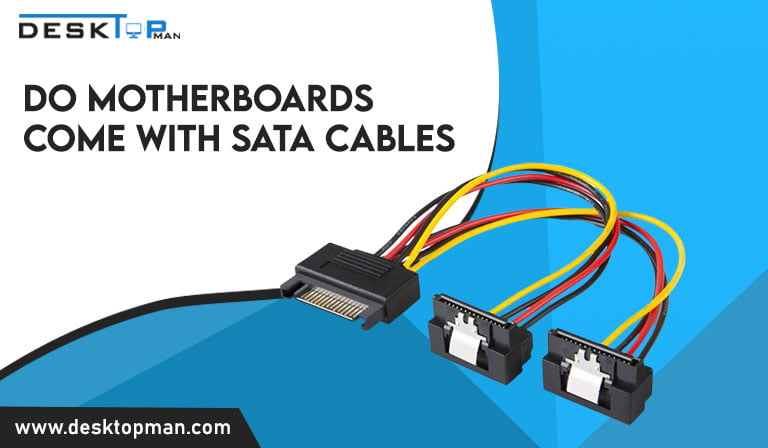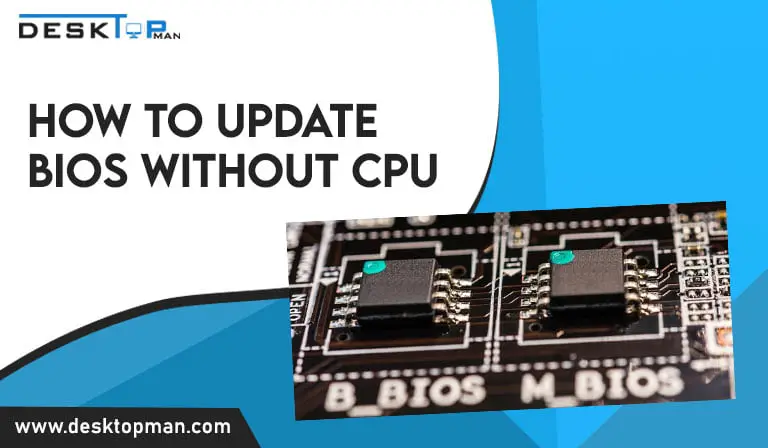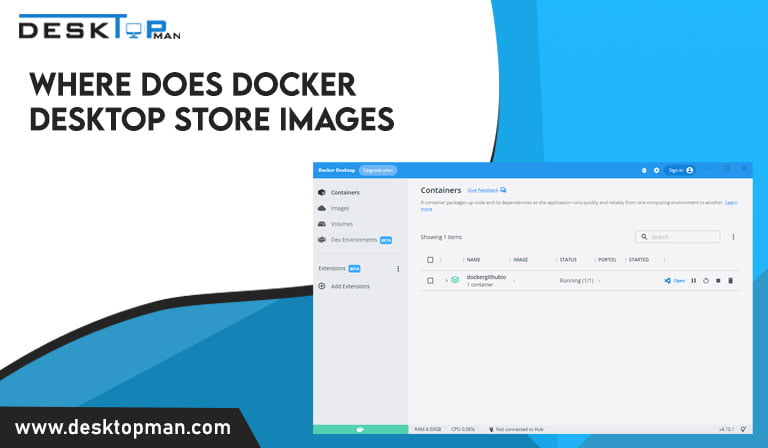Do motherboards affect performance
meta description: the answer to do motherboards affect performance. No, because the motherboard does not influence the system specs, however, overclock your CPU and GPU to improve the performance of your project.
Gone are the days when motherboards had a significant impact on PC performance.
When it comes to operating your computer for high-performance purposes such as gaming, one thing you should know is that the components or parts located within the computer are the ones that determine how effectively the computer performs. In that sense, given that the motherboard is a component of a computer, do motherboards affect performance?
The motherboard does not influence computer performance since it does not affect the machine’s real specifications. However, when it comes to overclocking the computer’s various components, such as the CPU and GPU, the motherboard has an impact on performance. Hence you must find Which motherboard is best for i9 10th Gen?
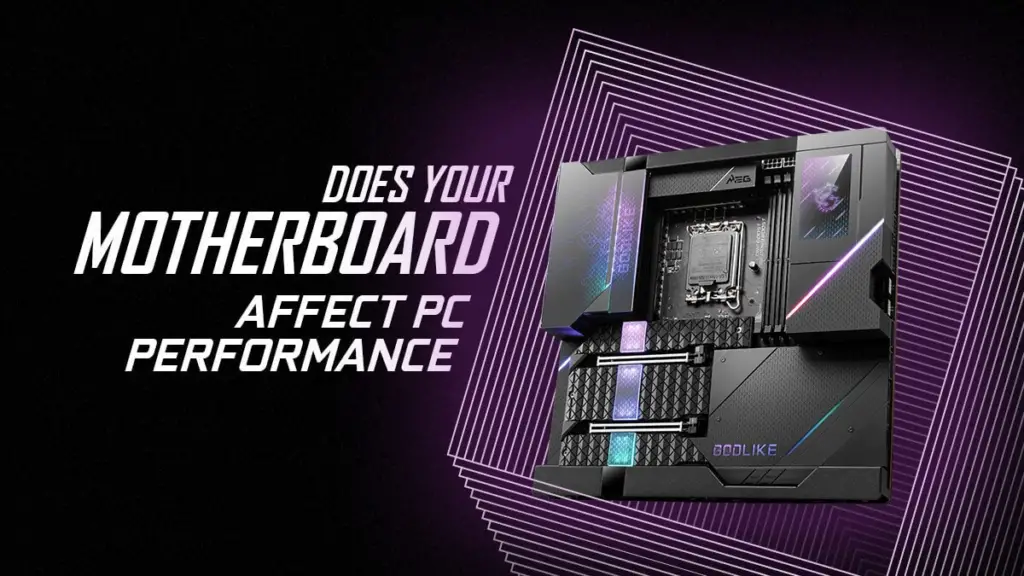
What exactly is a motherboard?
We know for a fact that computers function by having several components or elements within the system. These components work together in tandem to ensure that the computer can function. And, if you recall from your elementary computer science lessons, the computer is made up of the CPU, RAM, and storage drive, which are all situated on what we call a motherboard. But what exactly is this motherboard?
The motherboard, often known as the mainboard, is responsible for allowing all of the components of a computer to communicate with one another. This is how the CPU, GPU, and RAM interact and work effectively together to ensure that the computer functions properly. Furthermore, the motherboard is in charge of determining how much power to send to various sections and components.
In every manner, the motherboard is the heart of the computer, since it provides the power that all of the other parts require to function.
Can motherboards affect performance?
questions like Can motherboard affect GPU performance? or does a motherboard affect gaming performance? While discussing computer performance, look at the overall characteristics of the many elements and components that the computer needs to run. And, while the motherboard is crucial, it is not a component that influences how effectively a computer operates.
While you are at it, you must read our article on How do I test if my motherboard is working? . In this aspect, the motherboard has little impact on the overall performance of the computer, especially when overclocking is ignored. Instead, the most significant components that contribute to a computer’s total performance are its CPU, GPU, and RAM.
However, the motherboard will have an impact on the quality of the computer parts that you may utilize. In this aspect, while the motherboard has no direct influence on the performance of your computer, it does have an indirect effect because it defines which parts you may employ.
For example, on cup, the sort of motherboard you use will always have an impact on how far you can overclock your processor while maintaining stability. Not all games will clearly benefit from processor overclocking, but it never hurts to try. similarly, GPU is the primary contributor to the FPS of your games, you want a high-quality conduit in the form of its PCIe port for it to read and transport data.
PCIe x16 graphics card connections now vary from 2.0 (5GHz) to 3.0 (8GHz), with the new 4.0 designation motherboards boasting double the bandwidth of 3.0 that comes with the new Ryzen X570. Most motherboards give relatively little variance in gaming performance, thus spending a couple of hundred dollars on your next board for an extra 4FPS may not always be justified.
Effects of the motherboard on pc
Although previously said that the motherboard does not significantly impact computer performance since it only has an indirect effect on how a computer works, it does have various ways in which it may enhance or affect the machine’s overall performance.
- overclocking
Overclocking is now a fundamental feature of all motherboards, however, not all motherboards support it. it is similar to using a booster to increase CPU performance without paying any money. Overclocking also compromises the processor’s longevity. You may also enhance performance by overclocking your computer’s GPU.
The power supply to the CPU is controlled by the VRM on the motherboard. For greater dependability, it then draws electricity from the power supply and transmits it to the CPU. If the CPU cooler is unable to reduce internal temperatures promptly, your computer may have performance difficulties and may display the blue screen of death.
You may want to connect extra fans to motherboard to avoid overclocking , read more about it in our article. Look for a motherboard with controlled voltage or VRM, since these can appropriately control the voltage without frying anything when overclocking.
- chipset
The chipset on a motherboard serves as an information Centre for the entire board. Chipsets are in charge of managing information supplied from the CPU to external devices as well as general board features. It’s also how you’ll know what type of characteristics a certain board will have. A chipset determines how many USB ports may be used on the board, how many SATA ports can be used on the board, and which technologies can be utilized on the board. The characteristics of a chipset are everything. You will be unable to use some functionalities unless you have a certain chipset.
- FPS
When it comes to gaming, one of the most crucial things to consider is the frames per second FPS. In essence, the higher the number of frames per second, the better your computer’s performance. FPS is the rate at which each frame on your computer moves when you are gaming. This is why computers with greater frame rates of frames per second tend to make games run smoother, as the latency between each moving frame is barely noticeable while gaming.
Can RAM affect FPS?

RAM, or random-access memory, is your computer’s short-term storage. It stores information about your current activities and procedures. In contrast to long-term storage, retrieving data from RAM takes only a few seconds to minutes.
Since RAM holds short-term information, having more RAM will help you produce greater FPS. Because RAM is a key instrument for increasing the overall performance of your machine. It is not fast in and of itself, but it enables your computer to be fast in terms of storage space.
What are best motherboards?
Something you should always check for in a new motherboard is its ability to overclock, as this procedure provides your CPU with a significant performance boost. Chipsets frequently overclock at various levels. B450 motherboards typically outperform their B350 counterparts in terms of overclocking. And because the X370/470 motherboards are designed for overclocking, they will automatically outperform the B350 and B450.
When selecting an AMD motherboard, keep in mind that the chipsets will not necessarily be out-of-the-box compatible with every CPU combination. you can also checkout our article on budget motherboard for ryzen 7 5700g
Simply mentioned,
- Ryzen Gen 1 CPUs (1200, 1600, 1700) may operate in any AM4 motherboard right away
- Ryzen Gen 2 CPUs (2400G, 2600, and 2700) may be used right away in the B450, X470, and X570 board.
- B350 and X370 boards will need to be updated to the newest BIOS version to be compatible (this process requires a compatible CPU).
The new 3000 series chips are similar to the 2000s in that they are only out-of-the-box compatible with X570 boards. However, there is virtually no difference in overclocking capability between Z370 and Z390 motherboards.
Conclusion
What we feel is most crucial is that your motherboard is capable of handling the most recent and modern components, such as the CPU, GPU, and RAM.
it is important to know that do motherboards affect performance, The motherboard has no direct influence on performance, but because it is the primary component and facilitates communication with all other components in the computer, it does have certain indirect effects on overall performance.
Related Articles
- Best motherboard for 3080 ti
- Is my motherboard compatible with GPU
- How to Install SSD to Motherboard
- Best Motherboards For Intel I9 12900k
- Best Motherboards For i9 10850k
- Best Motherboard For Intel I9 10th Gen
- Best Motherboard For 5700g
- What CPU is compatible with my motherboard
- How to Test a Motherboard Without CPU and RAM