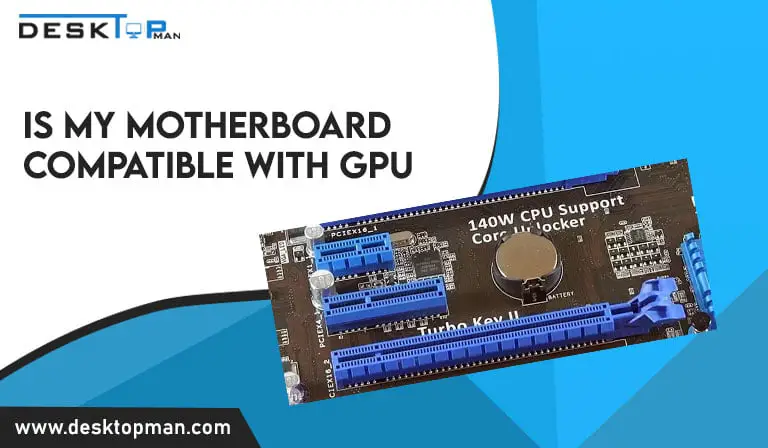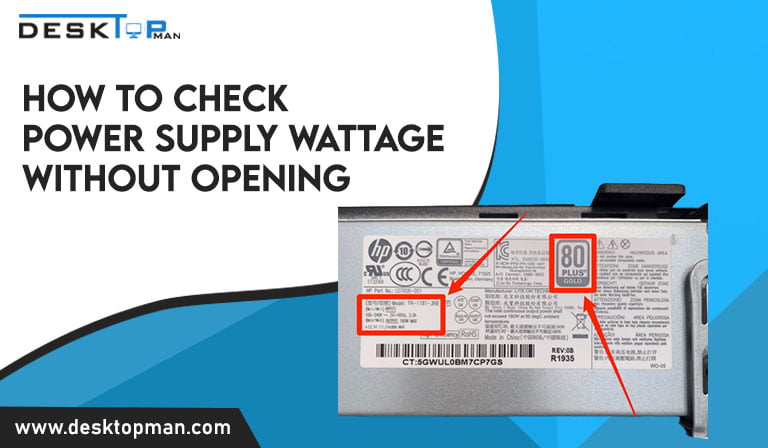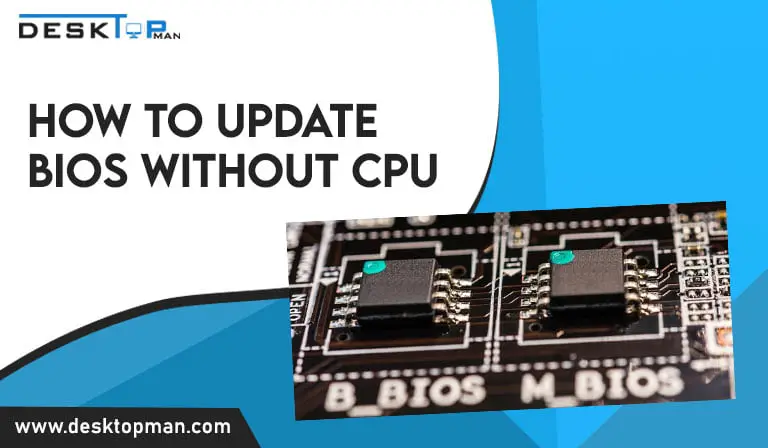Do Motherboards Come with Sata Cables?
When looking for a new motherboard, you may have a lot of questions. They primarily concern whether or not the motherboard will be a good fit for you. You might also be wondering what kind of components come manufactured with a motherboard. The cables are one of the most important components of any computer build. So, do motherboards come with sata cables.
Simply put, motherboards do come with cables, but not all of the cables are required to run your PC. Motherboards, in particular, come with SATA cables for storage drives. you can also read about best itx motherboard for 5700g in our article.
How many sata cables do i need
If you only have one CD-ROM drive and one hard disc, you’ll need two SATA Data cables and two SATA Power cables. One cable set per drive. To function, each SATA drive requires a SATA Data cable and a SATA Power cable. The motherboard includes SATA cables. However, they typically come with two SATA cables, which are only enough to get you started by connecting your primary hard disc drives.
It is important to note that you may not receive as many SATA cables as your motherboard can support. For example, if your motherboard has 6 SATA slots, the package may only include 2 or 3 SATA cables. Again, this is just to ensure that you can connect to the necessary components right away.
A motherboard does not include power, video, or USB cables. You can also test a motherboard without cpu, read more about it in our article.
What are sata cables used for

Serial Advanced Technology Attachment (SATA) cables are used to connect your drives (SSD, HDD, CD Drive) to the motherboard. To distinguish them from SATA power cables, these are also referred to as SATA data cables – but more on that later. SATA cables contain pins that transmit data from drives to the motherboard and vice versa.
For the computer to function properly, your disc and motherboard must both support the same SATA cable. Although connecting them interchangeably is sometimes possible, it is not always possible, and you should not expect fast data transmission speeds when doing so. however if you face overclocking , you can definitely learn how to connect more than 3 fans to motherboard.
If you only need to replace a hard drive, you can avoid disconnecting the SATA connector from the motherboard. This feature allows you to change the drive without having to disconnect the SATA cable from the motherboard and identifying a new drive that may be connected while the system is running; this feature eliminates the need to restart the system if you want to.
SATA Cable Different types
You’ll most likely receive a variety of SATA cables with your motherboard. The types you receive are determined by the manufacturer’s preferences and the type of motherboard you purchase. Before you buy the motherboard, you should be able to see which types of SATA cables come with it on its store page.
In case you want to buy new intel motherboard i9 10th generation, read our article. Check that these correspond to the specifications of your hard drives. SATA cables are available in a variety of configurations and connectors. You’ll also typically find a mix of different lengths. SATA cables can be up to one metre (3.3 feet) long, but they are usually much shorter. The following are the typical SATA cables found in a box:
- SATA Straight Cables: These are standard SATA cables with straight connectors that connect to the motherboard and hard drive slots.
- Angled SATA Cables: SATA cables are available with left or right-angled connectors. They function the same as straight connectors, but they’re bent to accommodate different PC configurations. When you plug in a left-angled connector, the cable will be facing up, whereas a right-angled connector will be facing down. That is the only distinction. On a single cable, you can have both left/right and straight connectors. To give people more options, many cables have one angled connector at one end and one straight connector at the other.
- SATA 1, SATA 2, and SATA 3: These are the various SATA cable variants that have emerged over the years. The SATA 3 cable is the most recent version, and it is quickly becoming the industry standard for use with most drives. SATA 1.5Gb/s, SATA 3Gb/s, and SATA 6Gb/s cables are also available.
- Power SATA Cables: These cables are included with your power supply rather than your motherboard (PSU). They connect your drives to your power supply.
How should the SATA cables be connected?
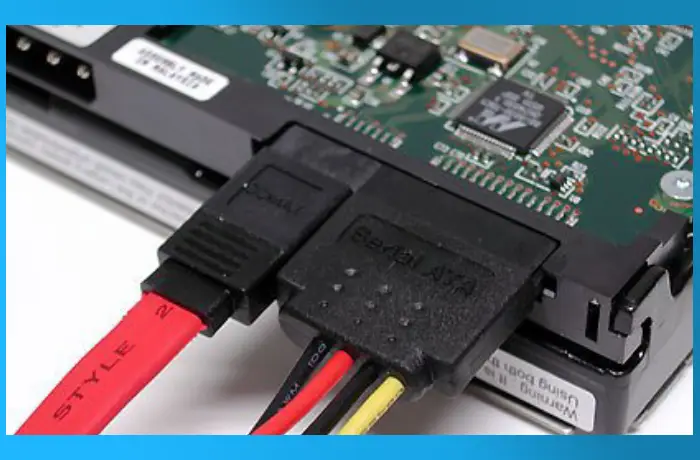
Connecting your SATA cable to your hard disc or solid-state drive is a simple process. After connecting your drive to your computer, you’ll notice connectors on the back. You’ll notice several connections, including straight ends and L-shaped connectors if you get SATA cables with your motherboard.
Look for SATA cables with metal retention clips, which aid in attaching and connecting the cables to your drive. At this point, the SATA power cable must also be connected. It is intended to be fitted in only one direction. So, unless you force it, it will connect without breaking up or becoming disturbed.
Sata cable for ssd
There could be a distinction between cables. Which type you have is usually written in small letters on the cable. A SATA-3 (6Gb/s) cable is required for an SSD. It will still work if you use SATA-2 or SATA-1 cables, but the speed will be reduced.
The latest SATA III-standard cables would be the best SATA cable for SSD. These provide the fastest transmission rates, reaching up to 6 GBPS. If you want to get the most out of your SSDs, make sure to use the most recent standard.
How can you tell if your motherboard includes SATA cables?

If you’re still unsure whether your motherboard comes with SATA cables, the simplest and most direct way to find out is to contact the manufacturer or read the product description. With so many manufacturers, each slightly different from the other, even the number of cables available can vary depending on the type you select.
If you intend to buy SATA cables separately, make sure that the cable is compatible with your motherboard so that you don’t have any problems later on when building your PC.
The option to buy sata cable is completely your own. Many people have preferences when it comes to the type of SATA cable they use. It usually depends on what will fit in your build, as things can get quite crowded – especially with micro cases. Fitting the SATA cables that come with your motherboard into your PC chassis should be relatively simple.
However, there may be times when you need to purchase additional cables. For one thing, you don’t always get enough SATA cables with your motherboard to connect everything. You may also receive cables that are ineffective for your build. Other components may interfere, forcing you to use a different type of connector, or the cables may be too short.
Do Motherboards Come with Sata Cables: Conclusion
do motherboards come with sata cables. Most motherboards come with a SATA cable, but a few do not. So, when purchasing this motherboard from the seller, ask if it comes with SATA cables.
Before you buy a cable, make sure it is compatible with the specifications of your motherboard. It will be a complete waste of your time and money if you do not. Furthermore, because SATA cables are available in a variety of styles, you must select the one that best suits your PC build.
Additional Resources
- Best Motherboards For i9 10850k
- Best motherboard for 3080 ti
- Is my motherboard compatible with GPU
- How to Install SSD to Motherboard
- Best Motherboards For Intel I9 12900k
- Best Motherboard For Intel I9 10th Gen
- Best Motherboard For 5700g
- What CPU is compatible with my motherboard
- How to Test a Motherboard Without CPU and RAM
- How to connect extra fans to Motherboard