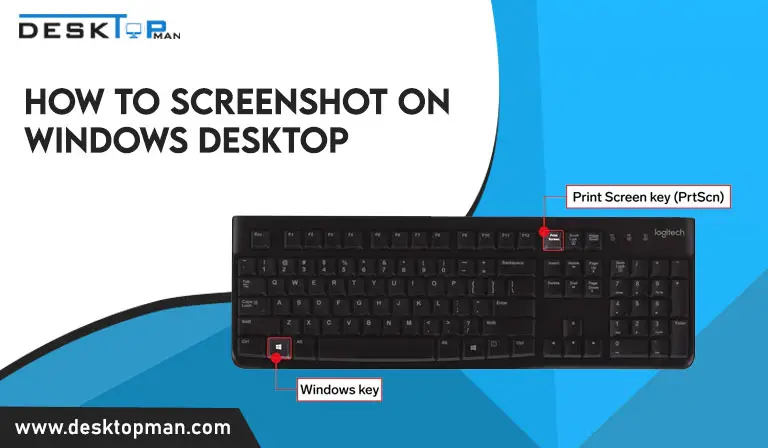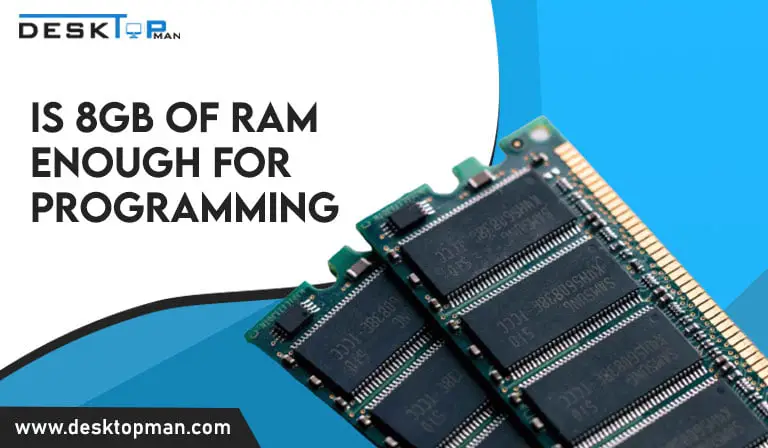How to remove dell monitor stand
meta description: A monitor stand is an essential part of any computer setup. Four different screws hold the stand to almost every Dell monitor, so here’s how you locate them and learn how to remove dell monitor stand.
An essential part of any computer setup is a monitor stand. In the market, there are monitor stands with instructions that are challenging to understand. There are Monitor Stands that come without directions, which is much worse. Thus, you should first identify the components inside if you want to remove or reassemble your display on your own. while you are at it you can also read our article on How to remove the graphics cards from a PC.
An essential part of any computer setup is a monitor stand. The Monitor Stand, though, is not a particular thing to construct. This article will hence talk about how to remove a monitor stand.
How to Remove the stand from dell monitor

A Dell Monitor Stand is crucial for every computer enthusiast’s computer setup. When you finally acquire a stand, the last thing you want to see is a complex instruction manual or none! We can always find difficult-to-assemble accessories, but this Dell monitor stand is one of the worst. The build quality is adequate, and the product itself is excellent.
However, there are several factors that many customers do not grasp regarding dell monitor stand removal. In the end, a flat-screen monitor, rather than a curved one, will likely make the procedure considerably easier. By following the directions below, you can disassemble your Dell monitor stand in record time – and your computer setup will soon look better than ever. meanwhile you can also learn how to remove cpu , if your pc is having issues.
When you need to disassemble or assemble your monitor on your own, you must first understand how to take it apart and reassemble it, which is to open dell monitor. Here’s a brief instruction for disassembling your monitor stand so you can replace broken components and parts on your own and quickly clean off your display.
Caution: avoid scratches on the LCD screen after removing the stand, and set the monitor on a soft, clean surface. The guidelines presented are exclusively for the stand that arrived with your monitor. If you’re connecting a stand from somewhere else, follow the setup instructions that came with it.
The item you need: T20 Panhead screwdriver.

- Step 1: You are now prepared to take the Dell monitor standoff. The whole procedure shouldn’t take longer than 10 minutes, but if you’re doing it yourself, you should be extremely careful. Safety should be considered because screws are involved. Before removing or installing the monitor stand, remove the monitor from its power source and handle it carefully. It might be harmful if you do not pay great attention to what you are doing when removing the bulky Dell monitor stand.
- Step 2: A screwdriver and a towel or paper towel are required. The monitor should be positioned on the towel-covered table with its back to you. On the rear of your monitor stand, loosen the screws.
- Step 3: To prevent losing any screws, store them in a secure location like a coffee can or bowl.
- Step 4: The DELL monitor stand is secure to remove if you want. That’s how easy it is! If you stick to the straightforward instructions above, a Dell monitor is simple to disassemble. First, disconnect the monitor and any other electronics from the wall outlet. Make sure the computer’s power cord connections are all disconnected after that. Remove any wires that are still connected to the device, including any USB, VGA, or DVI cables. If you use a butter knife to pry off the monitor stand, you won’t unintentionally snap off such connectors. However, it is advised to proceed with extreme caution because doing so might result in knife creases and scratches on your monitor stand and the actual display. however later you are facing an issue with your motherboard, read our article on how to test a Motherboard without CPU
- You may remove the monitor stand with ease and little effort by following the instructions below.
Place yourself near the rear of the hassock to begin. When you rise on the hassock while removing the monitor stand with one hand, use a cushion to soften your step and lessen noise. Pull the monitor away from the stand while being cautious not to damage it.
How to Change a Dell Monitor That Isn’t Height-Adjustable
- Step 1: The Dell computer monitor should be placed on top of your CPU once you have turned it on its side on the desk or workstation you intend to use. if your cpu is getting hot , read our article on how hot can a CPU get before damage. This technique gives your monitor more height and makes reaching ports, CD drives, and DVD drives simpler. After positioning it on the side of the CPU, if your monitor is still too low, place a book or other item between the CPU and the monitor to raise it further.
- Step 2: Consider getting a monitor stand if you frequently need to use a stool to work on your Dell monitor. Monitor stands to elevate the monitor off the work table, improving visibility and reducing neck strain. They are available in many shapes and sizes, some of which have built-in keyboard trays.
- Step 3: The cost of adjustable monitor stands is high. You may create your monitor to stand out from items lying around the house to save money. To raise your Dell monitor to the proper height, stack books or phone books.
also read: what does the cpu do in gaming since the majority of people use their PCs for gaming; for more than 20 years, the CPU was largely at the heart of PC games.
Excellent Dell Monitor Features
- The display seems modern and cozy because of the double bezels, which are now typical.
- These comprise a thin, rugged plastic outside component and a thin panel border encircling the picture.
- The bezels measure 5mm (0.20 inches) across the top and sides and 9mm (0.35 inches) across the bottom, remaining thin on all sides (or 19mm or 0.75 inches across the diagonal sloped area further back).
- The 23.8′′ glossy screen from the front, which has very little anti-glare treatment, is the distinguishing characteristic, as will be explained later.
Without screws, how do you open a monitor?

In reality, opening a display without screws is a straightforward procedure. Finding the locations of all the screws is the first step. Next, using a little flat head screwdriver, carefully peel open the case seam. You could also use your fingernail, but a screwdriver is more straightforward and safer.
Conclusion: How to remove dell monitor stand:
Most of us want to be sure that our monitor will fit on our desk before making a purchase. One of the crucial components that support displays is the monitor stand. I know how hard it is to take the stand down without destroying or damaging it. The simplest and quickest method that shows how to remove dell monitor stand.