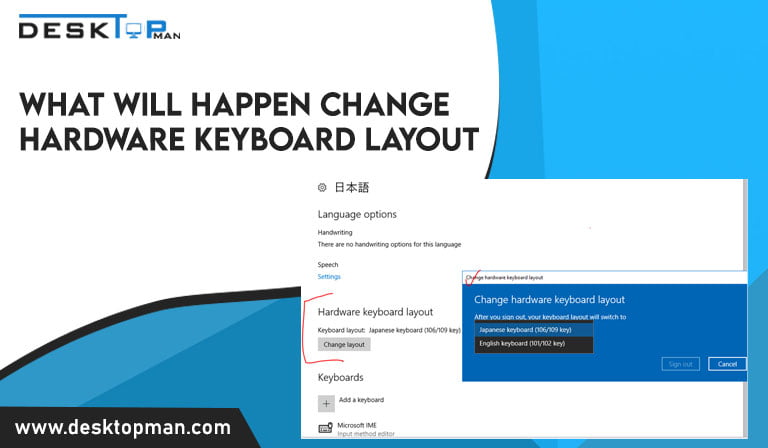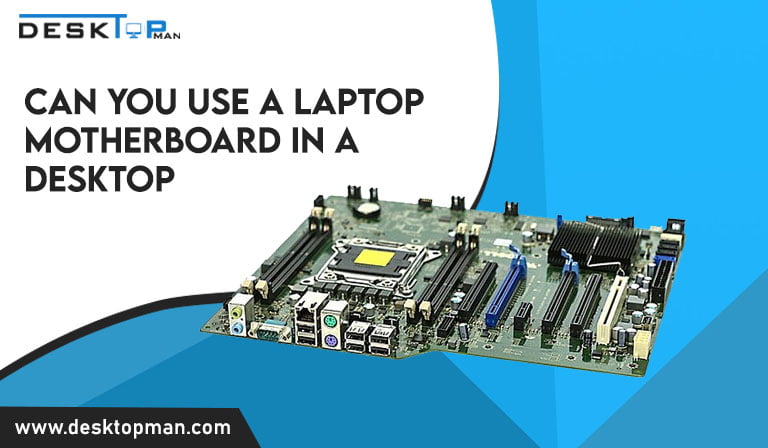How to Clean Thermal Paste off CPU in Minutes 2023
If you’ll be installing a thermal paste on a new system or clearing out the older machine, the old paste has to be cleaned off, hence this article will teach you how to clean thermal paste off CPU and how to apply thermal paste appropriately.
Thermal paste is required while creating a laptop to guarantee that the central processor unit (CPU) does not overheat. The paste is a conductive substance put to your CPU to ensure as much contact as possible between the host CPU and the cooler. while you are at it check out our article to find Which type of cpu cooler contains heat pipes. Because old thermal paste can affect heat sink cooling performance, you should clean and replace the thermal paste for the CPU if you feel your performance is reducing or your computer is heating up. Existing computers may also require fresh thermal paste since it tends to dry up over time.
What is thermal paste?

Thermal paste is a paste-like chemical substance that maintains the cooling of your CPU. It is also known as a thermal compound or heat paste. It is placed between the top of the CPU case and the heat sink to make a consistent heat spreader and to keep air out. As we are talking about CPU , you should read our article on how to remove CPU cooler, over time it gets essential to remove the fan for cleaning or checking the cooler. As a result, heat transmission efficiency between the two segments improves, especially during intensive processing techniques.
A CPU heat sink is usually pre-applied with thermal paste. However, the paste quality is not always the best, therefore substituting another paste may be preferable.
When should I clean CPU thermal paste?

Depending on how intensive your PC is used, you should remove and reapply thermal paste every 3 to 5 years. You should also remove the thermal paste from your CPU in the following circumstances:
- The original thermal paste is of poor quality or was applied incorrectly.
- Your CPU is running at a higher temperature than usual, this is due to several factors however if there is a need to replace the CPU, you can look at our article on the best CPU cooler for ryzen 5 3600.
- You’re taking out or changing your CPU cooler.
Because you will need to reapply inexpensive pastes every year, consider the quality of the original thermal paste.
Tools for cleaning thermal paste?

Firstly in order to start the cleaning, you need to prepare the necessary tools required. There are multiple ways to clean the thermal paste for cpu, hence let’s prepare ourselves for that:
- Kitchen towel: Wiping off the thermal paste with a throwaway kitchen towel is a quick and cheap tool for cleaning your CPU. No, kitchen towels and toilet paper are not equivalent. You’re going to have a horrible day if you try to clean up the thermal paste with toilet paper. Wipe in gentle, circular strokes, taking care not to put too much pressure on the CPU. After a few rotations, the thermal paste should appear. Just be careful not to spread the thermal paste on your motherboard. Thermal paste is theoretically thermally conductive, but it doesn’t imply you should use it to coat your motherboard.
- Rubbing alcohol: Isopropyl alcohol has been added to the list of substances that should not be consumed in this article. One thing to keep in mind with rubbing alcohol is that a little goes a long way; you don’t need that much. Rubbing alcohol is cheap, widely available, and not electrically conductive. A 99 percent or even a 70% water/alcohol mix is only as conductive as the water component. Which is nevertheless significantly hampered by the alcohol component. As a preventative measure, try not to dip below 70%. Dab a little alcohol on a kitchen towel, not toilet paper, and wipe in the same circular motion as before. The alcohol will weaken the harder, older thermal paste, making it far less sticky. Alcohol evaporates as well, so the higher the concentration, the faster it evaporates. That’s why alcohol is the greatest thing to use. There is no trace after drying, and it is not electrically conductive, in case you accidentally (or purposely) go a bit crazy with it.
- Hand sanitizer with alcohol: It’s reasonable to presume that you may have some hand sanitizer on hand in this day and age. It’s a little unconventional, but if you have an alcohol-based sanitizer, it’s practically the same as rubbing alcohol. Nevertheless, you should only consider this if your sanitizer is alcohol-based and you can’t wait to get your hands on some alcohol. Hand sanitizer (like alcohol) evaporates after a while, leaving no trace behind. Hand sanitizer, or any liquid mentioned in this post, should be used ONLY on the IHS of the CPU, never on any circuitry or exposed copper, and never in excess, no more than a drop will suffice.
- Cotton swabs: Dipping a cotton swab in alcohol and carefully wiping it around the edge, side, and anyplace else you covered will work great. Just be careful not to get alcohol in places where it shouldn’t be. If this occurs, simply allow the alcohol to evaporate and do not worry. Mistakes happen, and they may be corrected with time.
- Microfiber cloth: definitely expensive, but it’s used for more than just wiping the edges trust me. The reason you should select microfiber clothing above anything else is that it does not shed, keeps its fibers to themselves, and does not leave crumbs of fabric over what you’ve just wiped. This characteristic is ideal for removing thermal paste since an IHS coated in textile fibers can restrict heat transfer efficiency, causing your cooling to suffer. With a simple wipe of your fancy new microfiber towel, your CPU will be sitting beautiful, ready for a fresh new dollop of thermal compound.
Also read: The Best Cooler for Ryzen 5 5600x is indeed one of the best processors available.
How to clean off the thermal paste?
Here are the steps which can guide you on how to clean off the thermal paste, you can of course replace the tools used, with the tools mentioned above suitably.
- Press the power button down for at least 10 seconds to remove any remaining energy from your computer.
- To obtain direct access to your CPU, consult your user manual.
- Disconnect the heatsink and clean the heatsink’s vents with a tiny brush or a can of compressed air.
- Scrape the thermal paste from the CPU using a spudger. You may also wipe off some paste with a dry microfiber towel to prevent damaging the surface.
- To remove the thermal paste residue, dampen a clean microfiber cloth with isopropyl alcohol. Rep this process until the residue is eliminated.
- Allow at least an hour for the CPU to dry.
How to re-apply the thermal paste?
Here’s how you can re-apply the thermal paste in a few easy steps:
- Check that your CPU is entirely dry.
- Squeeze a little drop of thermal paste onto the middle of your CPU.
- Place the heat sink on top of the CPU, keeping it as flat as possible so that the paste may spread evenly.
- Install the CPU cooler and hold it securely to prevent it from moving.
- Examine the thermal paste to ensure it does not flow over the CPU’s borders.
Conclusion: How to clean thermal paste off CPU:
Learning how to clean thermal paste off CPU can be a hard thing to do if you are guided accordingly or you don’t have the proper tools for it. It is important to keep replacing it and maintaining it to keep the cool of your PC. Definitely do your research beforehand to make sure you bought a good quality. You can get thermal paste at any local electric store, and they are easily available online for hardly 10$ to 15$, Amazon is a great place to look for them.