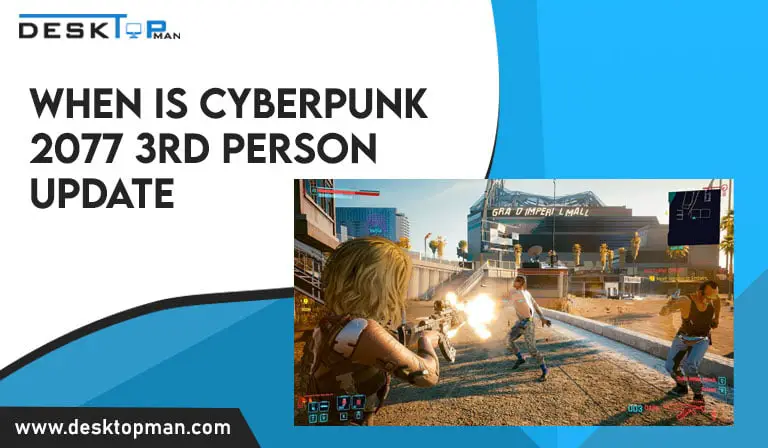How long does ram last
Can it occur in the initial few minutes, the first six months, or just after ten years? It all relies on when the RAM has any underlying defects, how effectively it is managed, and in what atmosphere it runs. Hence how long does ram last is a general question?
An essential part of a computer, RAM (Random Access Memory) is typically ranked second in importance to the CPU. It’s also the component that may be upgraded to improve the PC’s performance. performance, there are different variations in ram, in order to know how much ram you require, check out our article on is 64GB of RAM overkill
ram life expectancy
If a perfectly new RAM doesn’t have any problems after being used for a month, it will presumably remain functional for at least ten years. Your RAM should only cause you concern if data is constantly flowing through it, as would occur in a server, and RAM will often survive 5+ years even when used in this manner for the best ram for ryzen 9 5950x, read our article
Some producers provide ram lifespan warranties on their goods. It’s because they know that an update is necessary by the time the RAM dies. RAM can eventually wear out, but several things might affect how long it lasts. Two criteria are used to determine the RAM’s life expectancy: performance life span and physical life span. The methods used by these two criteria to determine how long each RAM module will last are entirely dissimilar.
- physical life span;
Because no fragile components might be destroyed, RAM is built to survive for a very long period. Additionally, because CPUs and GPUs are built into computers and laptops, they often degrade much more quickly than RAM. Even the PSU may eventually wear out before the RAM if you use it to its utmost potential.
For example, RAM’s lifespan is probably greater than ten years before it fails. Most consumers report that their RAM lasts for more than 15 years (yes, the laptops crash, but they reuse the same RAM). Additionally, it’s essential to clean the PC and clear the dust every few months if you want to lengthen the lifespan of the RAM. Even those that have been there for over 20 years, like DDR and DDR2 RAM modules. A convincing demonstration that RAM is one of a computer’s most resilient parts, and answering the question is ddr3 outdated.
- Performance lifespan
Compared to other parts, high-performance RAMs are less prone to release. Additionally, CAS latency and speed affect performance (the latency has to be low). For this reason, you must get suitable RAM if you are worried about the RAM’s lifespan, and the performance will be at its peak for eight to twelve years, depending on longevity.
The lifetime and performance of the RAM may be impacted if you utilize between 75% and 90% of it when playing games. This is because overloading may cause the game to crash and even prevent some software from functioning. In light of this, you must update the RAM by adding more memory to the PC via DIMM slots.
What can lead to a decline in RAM lifespan
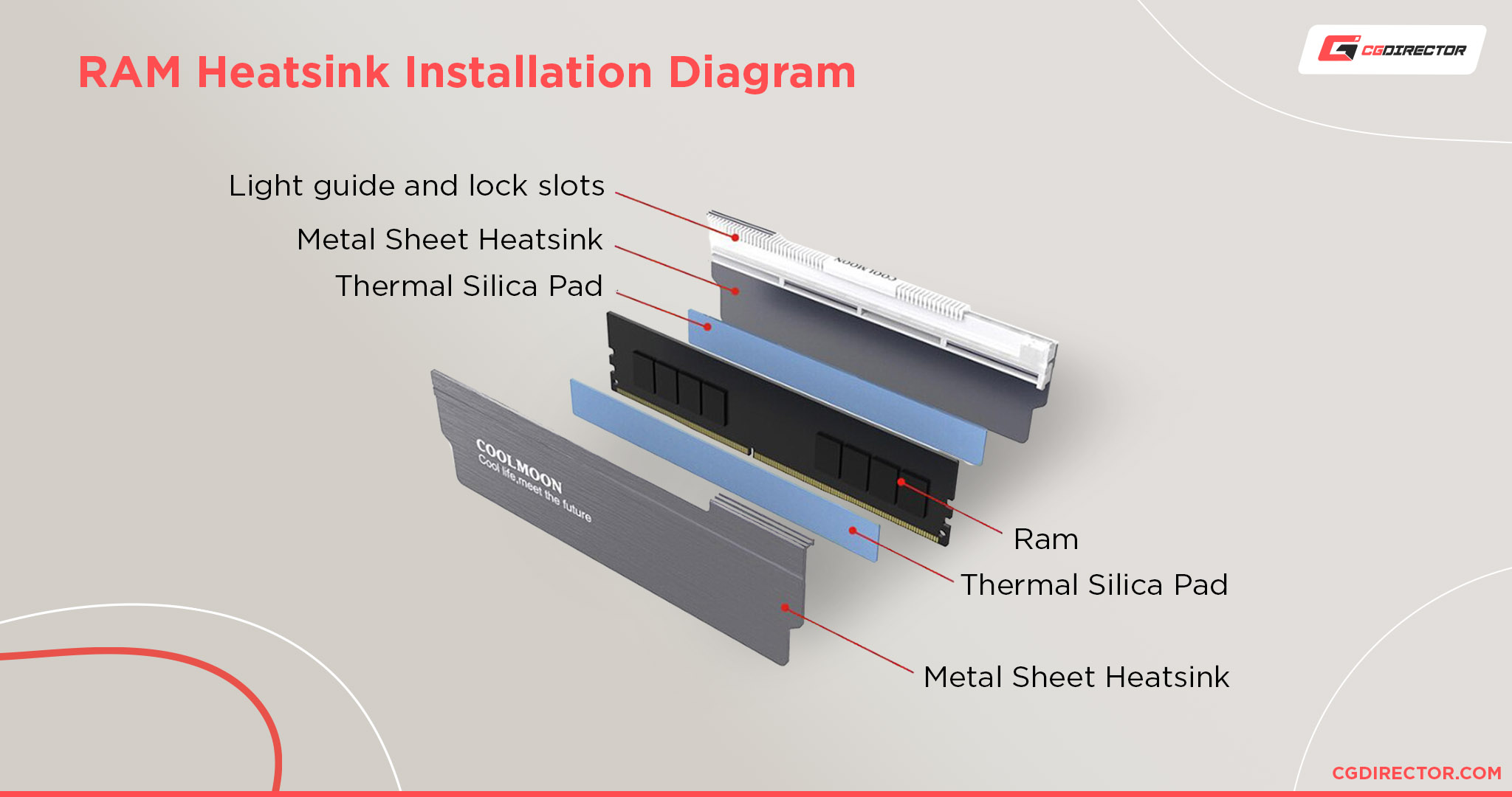
- Always use an anti-static wrist strap or bracelet and operate in an anti-static environment when constructing a new PC. RAM and other PC components are susceptible to irreversible damage from electrostatic discharge (ESD), which might appear instantly or throughout a long time (weeks to months).
- Power surges
- If the RAM stick is inserted and removed from the DIMM (Dual In-line Memory Module) slots too frequently, the connections’ pins may become scratched.
- a poor power supply
- Overclocking or extreme overvolting
- a poor state of the environment; this includes moisture, static electricity, hot surroundings, dust, lousy wire management, and crowded parts.
- The primary factor reducing your RAM’s lifespan is heat.
- Production Errors
- Electromigration
- Short Circuits
Signs that your RAM is failing
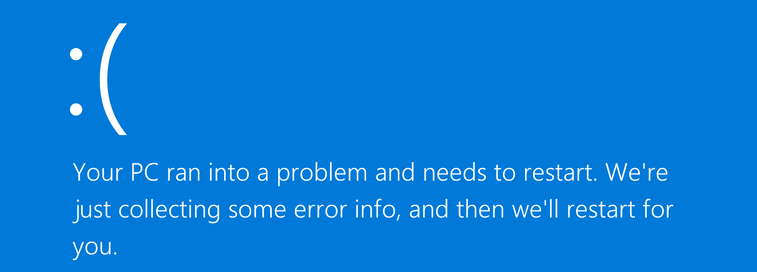
- Bluescreens or the “blue death” (Blue screens happen due to memory wear or failure, among other issues.)
- When the computer is turned on, freezing occurs when the mouse or keyboard does not respond.
- Suspect memory life (check if it is OS compatible) if you fail to install programs or software or even if you fail to update the OS. If you’re still having trouble installing it, the RAM could be dead, the HDD might be broken, or the software might be broken.
- When accessing a folder or piece of software, if the startup is sluggish or fails to launch, the memory may malfunction, or the software’s life may run out.
- Collapses while using memory-demanding programs like games, Photoshop, etc.
- Visuals that are distorted on your computer screen.
- There are no extended, repeated sounds during boot-up or power-up.
- Although the machine starts up, the screen is still black.
- On the screen, memory issues are visible.
- PC restarting without approval, simply by clicking.
How to extend the life span of a RAM
- regular maintenance: many apps at once will eat a lot of memory. Regular maintenance to stop unused apps from being opened or deleted will help to lessen the memory strain. Avoid using RAM to the fullest extent possible because this will significantly reduce performance.
- Environment: To prevent the computer from overheating, try to create a user environment that prevents objects from being placed close to the fan or from adhering to the wall. Apply it to the bottom surface of a soft object like a bed or a cushion.
- Eliminate dust: Dust can impede heat dissipation and reduce performance since computers produce heat. Clean the spaces in the keyboard using an air duster or brush, and then use a vacuum to eliminate any visible exterior dust. Take extra care to avoid static electricity indoors. Make use of anti-static gloves or a brush. Avoid touching the base or other locations with tiny pieces during cleaning. Due to the possibility that static charge may not be captured at the base, brushes are advised over vacuum cleaners. Take a photo of the final product after installation and cleaning so that it can be reassembled and returned correctly. Also, keep track of the sequence in which each component was taken.
- Do not let moisture in: A digital computer is susceptible to water since it is a precise instrument. If you set a drink close by, it might disrupt the system if it spills, and the memory will malfunction if water gets inside. Be cautious not to place anything wet, such as liquids, when using a computer.
Conclusion: How long does ram last
When it comes to usability, you should not be concerned about how long does ram last. Even with heavy use, the processor’s power wears down first.
When your memory kit is fresh, properly test and inspect it. If you’re not experiencing any stability difficulties or other signs of RAM breakdown, you should be fine for several years. It all comes down to preparation for getting the most out of your RAM package.