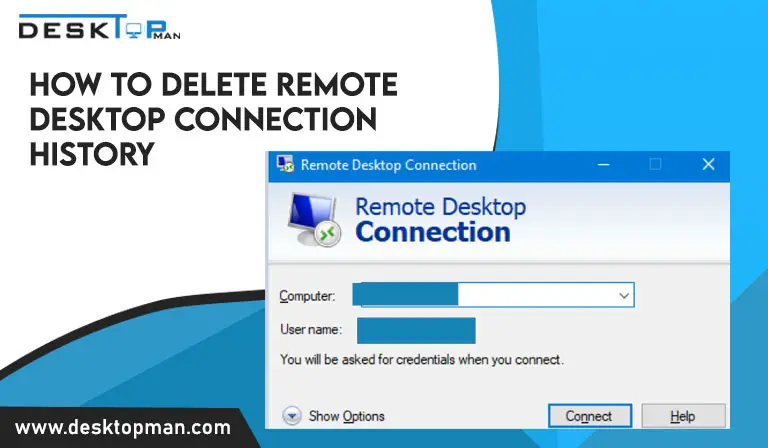How To Choose The Right Motherboard For Your Computer?
The motherboard is the most key part of a computer. It determines the type of processor that can be used, how much memory can be installed, and how many peripherals can be connected. In short, it determines what kind of computing capability your computer will have. Understanding the importance of a motherboard is essential to getting the best performance out of your system.
Choosing the correct motherboard is vital for ensuring that all the other components of your computer work together. It serves as the system’s foundation and must be selected carefully. It determines which CPUs, RAMs, graphics cards and other components you can use. This article will deal with the quest of how to choose the right motherboard for your computer? So, without any delay-Let’s begin this crazy exploration together!
There are some important things to consider before choosing the correct motherboard for your computer. The following are a few tips which help you in making the right decision.
Choosing the correct motherboard and knowing about the motherboard compatibility with different cpus can be exciting, especially considering that hundreds of different models and features may be suitable. However, selecting the correct motherboard will be easy if you follow a few simple steps, including researching and reading reviews from other customers who have purchased the same model as yours.
Understanding Motherboard Specifications

How to choose a motherboard for the computer is a major question. Well, if you are a tech enthusiast then you’ll probably be looking at the question of motherboard performance being affected with power supply and how to select the best one. However, motherboard specifications are essential when selecting the correct motherboard for your PC. There are several factors that determine what type of motherboard you should use.
1. Form Factor
The most common mother-board form factors are ATX, Micro ATX, Mini ITX, and FlexATX. ATX is a giant board and supports more components and expansion slots. Micro ATX is slightly smaller and has fewer components and expansion slots than ATX. Mini ITX is the minor form factor and only supports essential elements, such as a single PCI express slot for a graphics card. Flex ATX is also tiny but provides more flexibility than Mini ITX by having multiple expansion slots.Thus you can choose any one according to your preference and need.
2. Socket Type
The socket type is determined by the type of motherboard in which you can place the processor. The most common is a socket for an Intel processor, but other processors have special motherboard sockets too , which enable them to work with specific motherboards. When selecting a motherboard, the first thing to consider is what kind of processor will be installed on your PC. Other specifications include the number of RAM slots and bandwidth supported by each place, the number of PCI-E ports (PCI Express), SATA ports, USB ports, and SLI/CrossfireX capabilities.
3. Chipset
The chipset is the heart of your motherboard. It has to handle all the communication between the CPU and other components while communicating with memory and other devices on the motherboard. It can be highly complex, and it may take time to determine what should be included in this specification.
4. RAM Slots And Maximum Capacity
Motherboard RAM slots are the channels where the RAM devices are inserted. They also affect the electronic speed of each slot and can be configured with several functions, like overclocking or underclocking. Motherboards vary in how they handle memory speed, but no matter what kind of motherboard you have, certain features can be used to increase performance in your system. When choosing a motherboard keep all these points in mind.
5. Expansion Slot
There are two main motherboard types of expansion slots: the PCI and PCI-X. The PCI-X is used for graphics cards and will only take up one expansion slot to offer graphics support, whereas the PCI allows for multiple devices such as add-on cards, network devices, and sound cards. The selection depends on your interests and whether you want to upgrade your computer now or in the future. A motherboard with more expansion slots allows more room for expansion without compromising performance by having to load other components on another part of the motherboard
6. Storage Options
Motherboard storage options are limited by the number of expansion slots, such as PCIe x16 and x1, and the slot type (e.g., PCIe 1.0 and PCIe 2.0). The number of memory slots depends on whether the motherboard supports DDR3 or DDR4 memory and how many total data channels it has. In addition to these specifications, there are a few other factors you should consider while purchasing your motherboard to ensure compatibility with your system:
Different motherboards offer different features, each designed to give its users the best performance for a specific computer setup. The main specifications determining your motherboard’s cost and features are Form Factor, Socket Type, Chipset, and RAM Slots.
Compatibility With Other Computer Components

The best way to ensure compatibility with the CPU, RAM, and other components is to check the compatibility before you buy.Keep your computer up-to-date by ensuring all its components are compatible with the other parts of the system. The CPU, RAM, hard drive (HDD), and graphics card have different specifications when compared to one another
Make sure your computer’s components are compatible with each other. If you plan on adding more memory or upgrading your processor, check with the manufacturer to see if it will work on your computer. Another way to ensure compatibility is to use the same brand and model of components from one system to the next when possible.
Additional Features & Connectivity Of Motherboard
The motherboard is equipped with built-in Wi-Fi and Bluetooth capability. It also comes with Ethernet for data transfer and wired or wireless Internet connection. With these features, you can connect to the Internet wirelessly quickly, even from any location outside your house.
The I/O ports of the motherboard should be used to connect your peripherals, such as displays and storage devices. Additionally, there are USB 2.0 ports and audio jacks on the motherboard’s front panel, which can be used for multimedia purposes.
Top Manufacturers And Brands Of Motherboards
Motherboard brands are essential because they provide a basis for the reliability and compatibility of your system. Generally, there are two main types of motherboards: ATX and Micro/Nano-ATX.
There are many different brands and models available when it comes to motherboards. Well, if you are looking for the best motherboard for 3080 ti then check out a recent blog where we have discussed the list. However, apart from that there are many different brands that offer a variety of features and specifications, but the main thing that determines their reputation is their quality. When choosing a motherboard for your personal computer, you must select one from reputable manufacturers to ensure that it will perform well with your current Operating System (OS).
If you analyze the motherboard comparison then consider some features including motherboard sizes – how much room a motherboard consumes – and what other hardware you plan to add to your PC.Let’s have a look at different brands
1. Intel

Intel processors powered everything from cloud-based apps and services to artificial intelligence (AI), virtual reality (VR) and augmented reality (AR). It is driving innovation in the global data center ecosystem with a broad range of processor technologies. Including Xeon® and Atom™ processors, FPGAs and memory technologies.
2. Asus

ASUS provides outstanding motherboard technology and assurance to enable the best experience when building your system. From top-tier motherboards, like Republic of Gamers, ROG Z270 Maximus XI Hero, to Value-Priced motherboards, such as ASUS PRIME B450M-A and B450M Hydro Boost Max,they have a complete range of motherboards that can fit most requirements of an enthusiast’s needs.
3. MSI

MSI is a leading manufacturer of motherboards and graphics cards for desktop computers, notebooks, and workstations. Thus by their rich product line, they can meet their customers’ needs
4. Giga Technology

Gigabyte Technology is the world’s leading maker of motherboards. The technology is dedicated to developing highly innovative products that set new standards in performance and quality.Gigabyte Technology is a high-performance motherboard manufacturer with a range of motherboards, including the Z170X-Gaming 7 and H170 Gaming Series.
5. Acers
Acers is also among the top manufacturer list of building top motherboards worldwide; Acers does not only manufacture motherboards but also personal computers, tablets, notebook, and several devices.
Conclusion
This article concludes what is a motherboard, and why it’s important.
How to pick a motherboard for your computer, and what parameters we have while purchasing it.
We have also discussed the motherboard’s specifications and different brands of motherboard manufacturers.