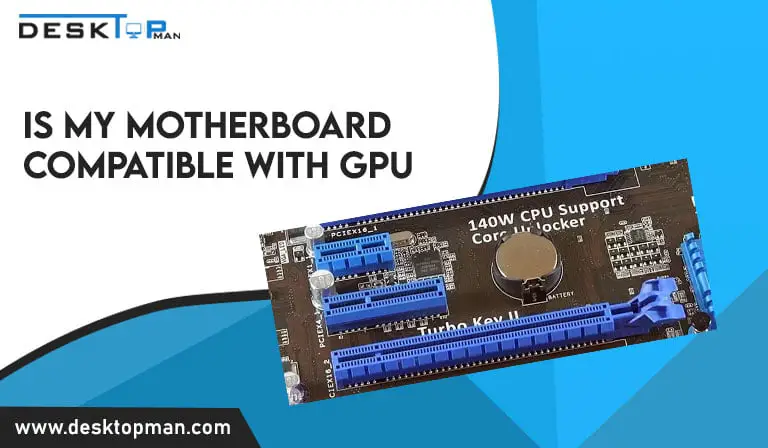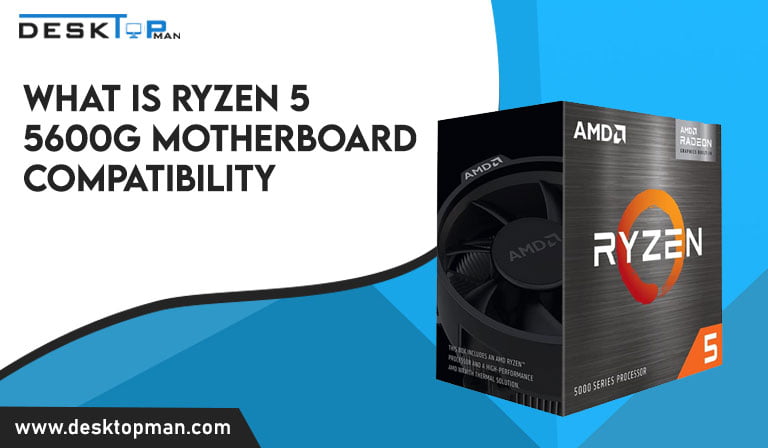Do You Need a PC for a Monitor
The output from the graphics card or APU is shown on the monitor, which is mainly associated with computers. however, if you want to remove graphic cards, checkout our article. Recently, though, they have also been used with gaming consoles and media streamers like the Amazon Fire Stick and Chromecast, which begs the question, Do you need a pc for a monitor.
Every person who uses a computer or laptop needs a monitor. Monitors display the output that a computer or laptop CPU processes from the input. This equipment is often referred to as a video display unit or a video display terminal (VDT) (VDU). Sometimes, you might not even need to apply the CPU or other parts of a computer—just the display. However, as was already said, a monitor shows the results of the processing; it cannot carry out independent tasks or see the content.

PC and monitor
- When a computer is connected to a monitor, the computer transmits an image signal to the display.
- The picture signal instructs the monitor on what colors to display and their brightness.
- After then, the monitor uses that data to produce the image you see on your screen.
- If you’re using a desktop PC, your computer is most likely using a VGA connection to transmit the visual signal to your display.
- Your laptop’s computer could transmit the visual signal usingptop.
- Some recent displays may also pick up a visual signal from a tablet or smartphone.
- Therefore, you can plug your phone or tablet into the monitor to watch a movie or show on the bigger screen.
Does a monitor need a pc
Without a computer, a monitor may function as a TV-style display. Modern All in One Monitor may also operate with all of a desktop or laptop’s features on its own. The sole prerequisite is transmitting a signal using a compatible connection with the monitor. It may be connected to other hardware through the output ports since it is utilized for output display.
As is self-evident, the CPU or PC combines the user’s input into the output displayed on the monitor. since this can overwork the CPU, read about best CPU cooler for i7 10th generation. Therefore, you need an input source if you want your display to function without a CPU, and the monitor will receive material from the source in this manner.
In this case, a phone, DVD player, game system, VCR, or cable box can provide all source. Thus, your display may function as a TV, a gaming monitor, or a device for viewing content from an Android phone or a security camera. For instance, a DVD player lets you view your preferred movies on the monitor. The video content recorded on cassettes may be seen on your monitor, just like with a VCR. Again, if you possess a gaming system, like the PS4, you can connect it to the monitor and take advantage of countless gaming opportunities. or the monitor will display output from the DVD player, VCR, and game console as the input source
You must connect the necessary connections, such as adapters or converters, so the monitor can accept input and show it as output. In this way, you may use your monitor for any video-display purpose, whether it be a TV, gaming monitor, laptop monitor, or television.
How to use the monitor without pc

as mentioned above, it is generally possible to use monitors on several devices other than a PC.
- Gaming consoles:
You can play video games without a computer if you use a console with a monitor. The console UI makes it simple to play games (user interface). After being connected to a monitor or TV through HDMI, consoles like PlayStation, Xbox, and Nintendo Switch have their systems that may be accessed via the controller. Therefore, these consoles may output to a display. But bear in mind that if you use the console, you will not be able to use a computer’s functions, only those of the console. if you intend to using it for gaming purposes , to avoid overheating , read about how many fans does a gaming pc need.
- TV
A monitor has modern functionality and may be operated as a TV. The monitor may be connected to a TV decoder, enabling simple display usage.
But be sure to verify whether your monitor has an integrated sound system. There aren’t many monitors on the market nowadays that don’t have built-in speakers for sound production, even though most monitors do. You can thus use the external connectors H/P (headphones), HDMI, or DP-IN to connect your monitor to any high-quality external speakers. If your display doesn’t have sound, your monitor may lack a built-in sound system (display ports) to hear video content. You may connect your monitor to a cable box to transform it into a television, and a DVD player or VCR may be used to watch movies from DVDs or tapes.
Additionally, you may connect a CCTV camera to your display to watch footage of your surroundings. To view photos and videos and relive your experiences, you may also connect your digital camera to your display.
Because many displays lack the necessary connections, it is challenging to connect the cable box with the monitor. You may purchase video converters for VGA monitors to connect the display to any video input source.
- Android phone
If your android phone has the same functionality as a current smart TV, you may connect it to a monitor. You may see the pictures and movies on the monitor, and you may connect the phone to the monitor’s HDMI connectors.
- without pc for PS4
The PS4 may be used to play games without a computer, and HDMI may be used to link the two devices together. In this situation, adapters are not required, and you might require a VGA to HDMI converter to operate a VGA monitor with a PS4 console.
- laptop
As a display for your laptop, you may connect your monitor. If your laptop has additional ports to connect the display in this situation, you are fine to go. Utilizing HDMI cords, you may link the display to your laptop. People complain that laptop displays are too small to view their job, and they find using tiny displays to work difficult and requires greater focus. People buy an additional monitor to connect to their laptops to view the information significantly larger.
You could feel the need for more screens if you multitask. Instead of switching between tabs on your screen, you may get a monitor that you can attach to your laptop or computer to see all the chores at once. Programmers must often review their code. Additionally, while they work, they must verify the code’s output.
Programmers can do this work on a single display by moving between windows or tabs. This may occasionally be quite annoying. Thus, if you are a coder, In this situation, you can purchase an additional monitor to avoid having to perform the tedious chore of switching tabs, which allows you to code and view the live server’s change simultaneously.
also read: why won’t my ram work.
Use vr headset as monitor
to simply answer this question, it would be a YES. the world is changing and virtually it is reaching new heights. A high-end computer display may readily replace the conventional computer monitor.
When virtual reality technology first emerged a few years ago, it was not practical to use VR headsets in place of a computer display. However, thanks to the development of fresh VR headsets you can now easily replace your monitor for the VR Headset. It is quite astonishing that you may view the screen virtually without a physical display thanks to these new VR headsets.
Even while certain VR headsets may be used as Xbox screens, there are significant limitations such as a non-optimized vision and decreased functionality, along with occasionally needing unusual hacks to make the systems perform properly.
If your TV has built-in casting capabilities, you’re fine to go. To connect to your TV, a Google cast device is required. You may cast using either the Oculus software on your phone or your Oculus headset. Ensure that your Chromecast device or television and your Oculus headset are both connected to the same network.
Do you need a pc for a monitor: Conclusion
Although many people would only identify monitors with pc, they can also be used for other purposes. With increasing questions regarding do you need a pc for a monitor. Users have an increasing number of options for how these items integrate into their life as current technology advances the way various gadgets communicate.