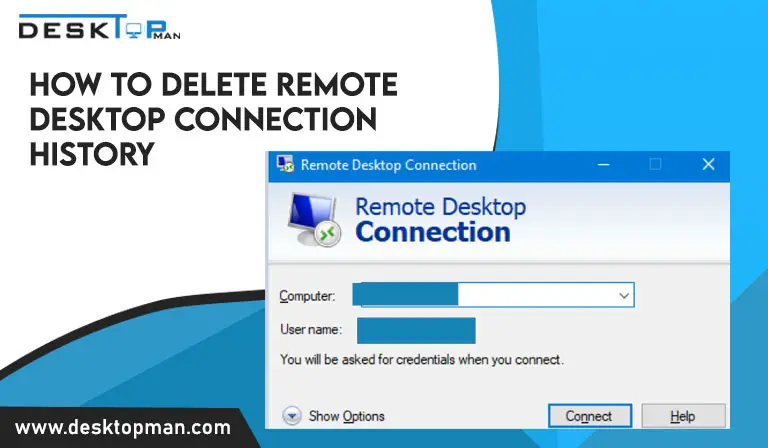How to tell if power supply is Bad for motherboard
This article will talk about how to tell if power supply is bad for motherboard and how to prevent power supply failure.
Finding the cause of your device’s unusual behavior or unpredictable crashes might be challenging. Testing your power supply should be a part of your troubleshooting, even if you might not want to think that it is the issue, it might just be the thing. you can also GPU stress test.
If your computer’s CPU is its brain, then its motherboard is its heart, where it’s all its components connect and communicate with one another. Therefore, it is a greater problem than just changing one part if your motherboard has a problem. The motherboard must be protected from harm before any other component.
This article will talk about how to tell if power supply is bad for motherboard and how to prevent power supply failure.
What is the power supply?
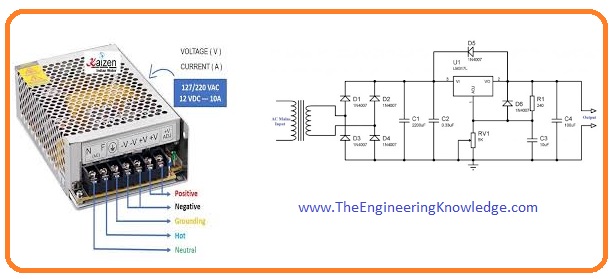
An electrical device known as a power supply provides electricity to an electrical load. A power supply’s primary function is to transform electrical current from a source into the proper voltage, current, and frequency needed to drive a load. Because of this, power supplies are sometimes known as electric power converters.
An essential component of any PC is the power supply (PSU). A poor or malfunctioning one might blown up computer because it powers every component within. You should definitely invest in best cpu liquid cooler for ryzen 9 5900x, read more about it In our article. The most frequent cause of a power supply failure was a burnt or melted capacitor, which prevented electricity from the wall from reaching the PC’s hardware components.
Power surges, unstable voltage, moisture accumulation, or extremely high or low temperatures can all cause this. The following are the other main causes of a PSU failing:
- It has expired or is almost at the end of its useful life.
- It has a hardware issue that results in inconsistent current.
- Dust or insufficient ventilation are to blame for the overheating.
- power supply overload
What are Bad Power supply symptoms?
Here, a few warnings which will indicate how to know if psu or gpu is failing, it’s possible that the PSU is malfunctioning. Of course, this is only a possibility, and it doesn’t necessarily imply that your PSU is in poor condition, but if it is it can affect your motherboard.
- Computer Will Not Boot Up
Your computer won’t turn on if the power supply fails because it is the source of all its energy. However, a malfunctioning PSU isn’t necessarily to blame for a dead computer; it might also be a motherboard or power cord issue.
- PC Suddenly Shuts Down or Restarts
Your PC may have a dead power supply if it shuts off during startup or use. When playing video games or compressing videos, for example, your PC can shut down unexpectedly. If this happens, you should be very careful. This happens when the power supply is unable to support the computer’s needs. However, occasionally it is a symptom of an overheated CPU, so check to see whether the processor is running coolly and that the heat sink is free of dust.
- Blue Screen of Death (BSoD)
A failing power supply unit could result in a blue screen, but BSODs can also be brought on by poor hardware or software drivers, problematic discs, defective memory, and other problems. Don’t immediately assume the PSU is to blame if you have a blue screen, but keep it in mind while you investigate the issue.
- Additional Noise from the PC Case
The PSU may be failing if unusual noises are coming from the rear of the computer case, where the cable is situated.
- Smoke or the smell of burning
The power supply unit may start to release smoke or give off a burning odor if it is dead. In this situation, you need to replace it right away, and you shouldn’t use it until you do. One of the causes of your symptoms might be a problem with your power supply components. You cannot use this to fully verify whether your PSU is failing. Therefore, you should run a test to see if your PSU is still functional. you can check out best liquid cooler for ryzen 7 5800x, to release some heat
Test to see power supply is dead or alive

Although it is not a thorough process, testing for a defective PSU can let you know whether or not your power supply is functioning properly.
- Make sure the external switch on the PSU’s back is not inadvertently off.
- Verify that the power cord is securely fastened to the PC’s back and the wall socket.
- To make sure they are not dead, try using a separate power line and wall outlet.
- Check all of your computer’s internal connections, but in particular, the power connectors to the motherboard and graphics card because these deliver a lot of energy.
- Remove all hardware and accessories from your computer, excluding the graphics card and boot disc, if it doesn’t have onboard graphics. Take the graphics card out if the CPU has built-in graphics
- you can also try the paper clip method
- When the PSU is not connected to the PC’s internal components, you may test its operation using a paper clip, sometimes known as a jumper. The power switch should first be turned to the off position at the back of the power source. (‘down’ instead of ‘O’)
- The 20+4P (24-pin) connection should be found. One end of the paperclip should go into the green pin (PS ON), and the other end should go into any available black pin (Ground).
- Turn on the internal fan by flipping the switch at the PSU’s back. This should confirm that the power supply is turned on if you can hear the fan.
Also Read: Microsoft’s top-of-the-line console is the Xbox Series X. The most important question is asked all around the world. Is xbox series x CPU equivalent?
How to prevent power supply failure.

The majority of motherboards and power supply units alter their voltages to handle minor power surges. However, if it’s a huge one, it can destroy your motherboard and every piece of equipment attached to it. It’s a significant problem and one of them that we frequently fail to appropriately account for. Investing in a reliable surge protector for your PC is the only remedy. these are the other ways to prevent power supply failure and protect your motherboard.
- The most crucial factor to take into account is always purchasing PSU units from reliable brands with positive product reviews and ratings from consumers. Before buying a PSU, carefully read reviews online and conduct in-depth research because even some well-known PSU manufacturers occasionally release a faulty batch.
- Always purchase PSUs with a small power overhead so that your system draw never reaches the maximum capacity of your PSU. Your system’s overall power consumption when idle or under load may be calculated online. Never purchase a non-branded power supply since it will only last a few months at most. In the end, it will be more financially advantageous for you to get a PSU that is more expensive but better certified.
- Depending on the actual percentage of power they can utilize efficiently, PSUs have several efficiency certifications ranging from bronze to platinum. Your PSU underwent arduous trials and testing to pass that criterion if it has a bronze certification.
- Maintaining good ventilation is the thing you can do to stop PSU damage. Keep in mind that most PSU takes air from the bottom, so be sure to routinely clean your PC case of dust accumulation and place it higher from the ground.
- Your PSU’s lifespan will be considerably shortened if a carpet is blocking ventilation. The longer your parts endure and serve you for numerous wonderful hours of work or gaming, the less heat there will be.
Conclusion: How to tell if power supply is bad for motherboard
symptoms are a must to focus on while you are on the hunt of knowing, how to tell if power supply is bad for motherboard. Having a faulty power supply is never a good thing, even if the motherboard is a high-end, costly model. Insufficient power delivery might cause system instability and ultimately destroy the motherboard. Therefore, you have to consistently invest in a top PSU.