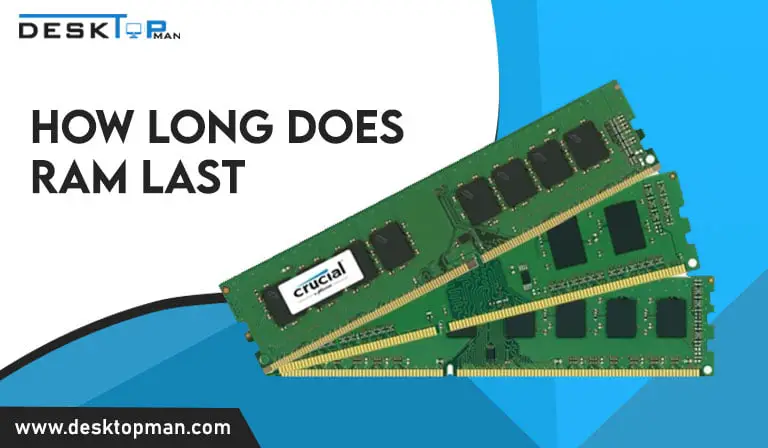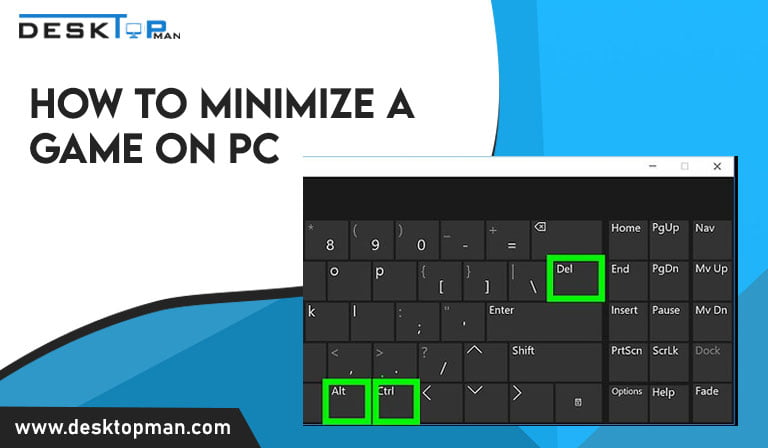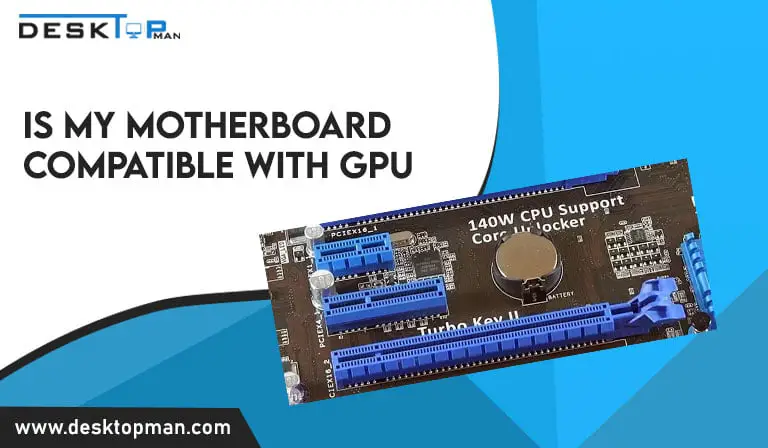How long do graphics cards last
We are discussing in this article How long do graphics cards last.
There is a warning that goes along with every single electronic product or thing in the world: it could malfunction at any time, for no apparent reason, and without any warning. That’s why when you ask how long graphic cards last, this holds true for them as well. Whether they last a year or ten, they are susceptible to failure at any time without prior notice, just like any other electrical component.
They are often durable; they are designed to provide the highest efficiency with the minimum rate of energy usage, be as cool as possible, and endure for years without breaking or disintegrating. A GPU may survive up to 10 years and continue functioning if cared for properly.
How long does GPU last?

Even a daily-used GPU may live 6 years or longer if you operate it at stock voltage, don’t overload it, and keep it cool. Your GPU should normally last the full three years of the guarantee if you push it by overclocking and overvolting while keeping it cool.
Typically, poor electrical or thermal design, poor maintenance, or intensive usage did not cause a graphics card to fail within three years after purchase. Regardless of how frequently it is utilized, a properly cooled GPU typically lasts for several years before failing.
Because electronics only slowly deteriorate as power passes through them, the temperature of the graphics card has a major impact on how long it will last. Both AMD and Nvidia graphics cards can operate continuously for years despite being put to heavy usage as long as they are also adequately cooled.
How long can GPUs last when mining?

For several decades, miners ran their cards continuously, and they continued to work after that. Cards should continue to operate for three to five years when mining with adequate care and cooling. Even though certain cryptos are memory-heavy, the card’s chip is rarely used to its full capacity.
Undervolting the GPU is one strategy used by miners to extend the life of their GPUs while also maximizing long-term profitability by striking a fair balance between performance and power. The lowest temperatures are often maintained for them to operate at their best.Routine servicing, cleansing, and adding thermal paste to the GPU core twice a year are the keys to extending the lifespan of your GPU while mining.
Additionally, upgrading the thermal pads for the GPU VRAM chips, particularly on the 3000 series cards, will extend the lifespan and performance of your graphics card.
The GPU and CPU are not harmed by mining in the same way that they are not harmed by software or games. You’re good as long as you keep your GPU cooled in a clean environment. Like every other piece of computer code you execute, mining software is not evil either.
What Temperature Is Safe for a GPU?
Although your GPU may run extremely hot without causing any issues, it should normally operate at temperatures below 75 to 80 degrees Celsius since, for the majority of cards, that’s when the GPU begins to thermally slow down, which means performance begins to suffer due to high temperatures.
This is only general advice, as many cards may function normally at temperatures above 80°C for many years. Run an aggressive fan curve on your card if you routinely replace your GPUs to minimize the chance of your GPU overheating while maximizing the lifespan of your fans.
What Temperature Is Safe for a GPU?

Although your GPU may run extremely hot without causing any issues, it should normally operate at temperatures below 75 to 80 degrees Celsius since, for the majority of cards, that’s When the GPU begins to thermally slow down, and performance begins to suffer due to high temperatures.
This is only general advice, as many cards may function normally at temperatures above 80°C for many years. Run an aggressive fan curve on your card if you routinely replace your GPUs to minimize the chance of your GPU overheating while maximizing the lifespan of your fans.
Up to 60 degrees on the GPU and 90 degrees on the VRAM are safe temperatures for mining. If VRAM temperatures are under control and below 98, GPU temps as high as 70 to 75 are OK.
Numerous things might cause a graphics card to overheat, but most of the time it’s either because the card isn’t powerful enough for the task at hand, your case ventilation is poor, or your GPU fans are broken.
What can cause GPU to die?

- Extreme Heat
Your GPU’s lifespan might be significantly shortened if it constantly reaches 80 to 90 degrees. GPUs may easily reach 80 to 90 degrees while performing graphically demanding tasks like playing high-fidelity games or rendering, but they typically hover around 60 to 80 degrees if they are properly vented, cooled, and cleaned.
- overclocking
The idea of overlocking might be a little frightening, and for good reason. If done incorrectly, it might render your GPU inoperable. Having said all of that, the majority of GPU overclocking software nowadays prevents you from taking any excessive measures that might destroy your GPU.
- Power supply
If chance isn’t on your side, a fire started by a malfunctioning PSU might damage much more than just your computer. A weak, faulty, or inexpensive power supply could actually destroy everything in your computer, even your GPU.
Although PSUs are very inexpensive and can be reused in several builds, many PC sellers and novice builders skimp on them.
- More demanding software
No matter how strong your GPU may be right now, as software becomes more and more demanding, its usefulness will decrease with time.
Everything that requires a GPU, including games, render engines, software, and other applications, will be designed to use the most cutting-edge technology.
- Crypto mining
Not so long ago, when Bitcoin (a cryptocurrency) suddenly became very famous, The drawback of this craze was that it required a lot of graphics processing power to mine Bitcoins. Due to mining, GPU prices saw unprecedented inflation where they were practically sold for twice the MSRP, and supply was quite restricted.
- Thermal paste
All GPUs have thermal paste pre-applied from the factory, but after heavy use and prolonged heat output, or simply due to the surrounding climate, the thermal paste may become dried up. Due to improper heat dissipation from your GPU, this might result in excessive temperatures. Therefore, you must reapply the thermal paste if you notice abnormally high temps or if you remove your GPU’s cooling for whatever reason.
Conclusion: How long do graphics cards last
Beyond five years, it increasingly depends on how fortunate you were with the GPU’s components and how much work you’ve put into maintaining it over time.
The article was brief about how long graphic cards last, although overheating or overclocking can substantially shorten their lifespan. By keeping your graphics card clean, keeping it cool, and utilizing the settings that are suggested for it, you may extend its lifespan. You must not ignore typical indications that it is varying, such as There’s more to it than I can cover here, including sporadic crashes
, overheating problems, and faults aplenty.