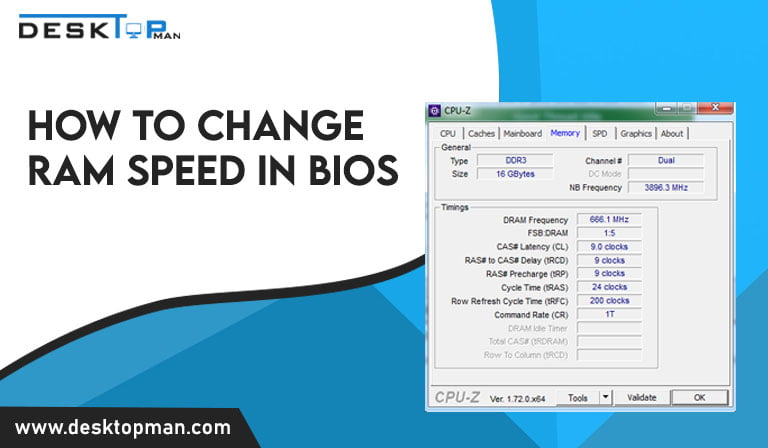How Long Does a Full Computer Reset Take?
Today we will discuss how long does a full computer reset take. Usually, the only solution it may seem if a desktop computer gets stuck is resetting it. It can take approximately 30 minutes to 2 hours in the resetting process. Whereas, if your PC has old specifications, it may take a longer time. Resetting Windows on your computer is the only sure fire way to totally remove all data and viruses from your computer.
When files on your computer start taking up too much space or perhaps some malware is running on your computer, and no remedies work so far. How long can a pc reset take if you need to do so? Maybe on your mind.
This is particularly helpful if your laptop isn’t running properly, has malware on it that an antivirus application can’t remove, or the ram isn’t working. All of your personal information, including any programs you may have installed since purchasing your computer, documents, images, downloads, music, and movies, will be completely erased if you do this.
You should back up all of your data online or to an external hard drive before beginning any work. You can proceed with the rest, knowing that all of your files are secure.
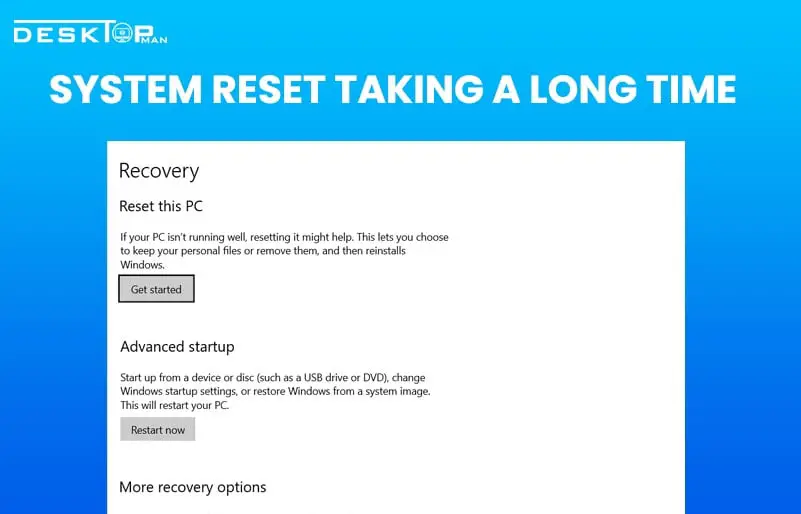
How Long Does a Full Computer Reset Take? Easy Fix Steps
Resetting this pc stuck could take anywhere between 30 minutes to 3 hours, depending on a number of factors. Your computer’s storage capacity, the kind of storage device you’re using, and the number of files you want to keep. There have been situations where a PC reset takes the entire day on really sluggish PCs.
All programs and settings remove when you select “Keep my files,” but private files retain. Because the computer doesn’t remove everything from your disc and its partitions. This operation goes significantly faster than the “Remove everything” option. When Windows is reinstalled, your data and crucial folders won’t delete because you prevent them from doing so.
All user-specific settings, programs, and files erase when using the “Remove everything” option. This choice takes a lot longer than “Keep my files,” as everything on your computer is erased, and Windows 10 runs without any of your old files, programs, or preferences.
How long does a full computer reset take? This is the most common question that appears in one’s mind one PC is stuck! Your computer’s data, applications, files, desktop icons, and apps delete when you execute a factory reset, and Windows 10 installs immediately.
Therefore, you won’t have to reinstall Windows if your factory reset your system. It is one of the reasons why it takes so long to reset Window desktop and your PC’s specifications
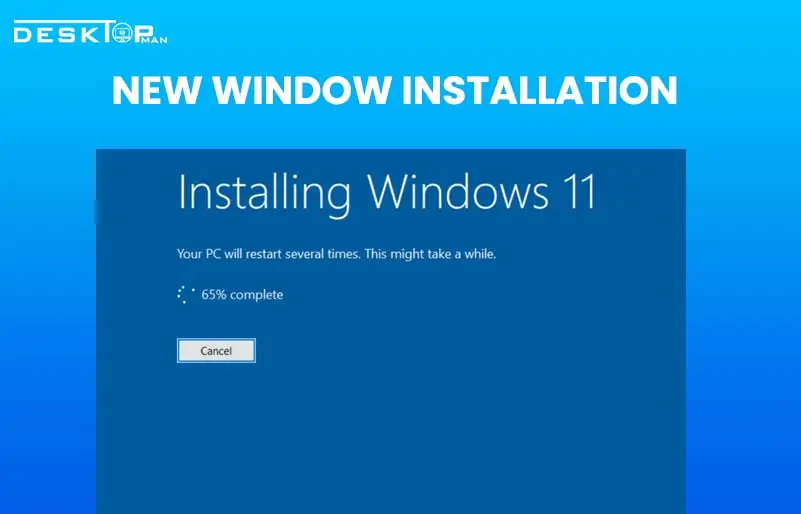
New Windows 11 Installation
Is your system reset taking a long time? And you can’t access the repair process; the only option is a new installation. To process, visit the official Microsoft website and download the Media Creation Tool. Then, the installation of CDs for Windows 10 takes place using the program. It shifts to a DVD or moves to a USB stick with suitable storage.
After that, insert the DVD or USB stick into the port. During the booting procedure, press the F key specified by the computer or laptop manufacturer. Select the appropriate drive from the boot menu after that. In the advanced start menu, select Troubleshoot, then select Reset this PC.

Why Is It Good to Reset Your PC?
Resetting your computer is a good idea from time to time if you feel it is becoming overloaded with unneeded programs and files. In addition, a significant amount of data automatically accumulates on your PC without any user input. Your computer slows down by this data, so when you reset it, it momentarily runs considerably faster until the data starts piling up once more.
Imagine that you had a change of heart and decided against returning your PC to its factory settings. If you have already backed up your data to an external hard drive or another storage system, you can access anything. It was unable to undo the restore if perform in Safe Mode. When wondering how long it takes to reset a computer, it is important to make up your mind if System Restoration settings utilize to carry out the restoration. It never reverses.
How long does system reset take: CONCLUSION
Resetting your computer is a good idea from time to time if you feel it is becoming overloaded with unneeded programs and files. In addition, a significant amount of data automatically accumulates on your PC without any user input. Your computer slows down by this data, so when you reset it, it momentarily runs considerably faster until the data starts piling up once more.
Imagine that you had a change of heart and decided against returning your PC to its factory settings. If you have already backed up your data to an external hard drive or another storage system, you can access anything. It was unable to undo the restore if perform in Safe Mode. When wondering how long it takes to reset a remote desktop, it is important to make up your mind if System Restoration settings utilize to carry out the restoration. It never reverses.
FAQS
How long should a Windows 10 reset take?
Many of your programs will delete by a fresh start. The process will start after selecting “Start” on the final screen. Your system may restart numerous times during the process, which could last up to 20 minutes.
What to do if resetting PC is stuck?
Resetting is not always possible because it depends on your hardware and software. The amount and type of storage (whether HDD or SSD) as well as your operating system, for instance, can all have an impact on speed. HDDs reset more slowly than other types of storage because of their slow physical components.
Can I interrupt PC reset?
Remember that Windows warns against interrupting System Restore after it has started because doing so could severely hinder the restoration of your system files or Windows Registry.
Can I stop a PC reset?
Press and hold the power button until it turns off to cancel the Reset. To see what occurs, wait at least 30 minutes or overnight before turning on the power again.
Will resetting my PC speed it up?
A factory reset can get rid of these apps and make your computer faster. After the Reset, you can immediately return to the previous state if your computer is slow because it lacks sufficient resources.