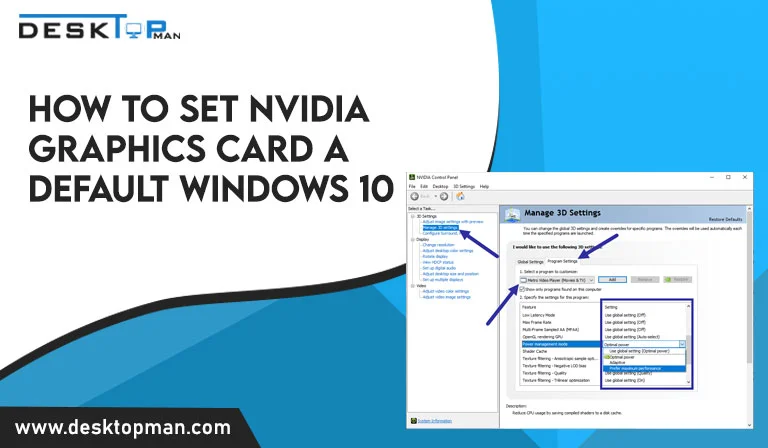How To Use Alt Tab In Citrix Remote Desktop Mac
Citrix is a smart software that many people and organizations use worldwide, and its main purpose is to enable its users to use any device from anywhere. But users can have alt+tab key issues mainly used to switch between active programs. Here in this article I’ll explain how to use alt tab in citrix remote desktop mac.
Alt tab not working in Citrix
If you are witnessing a problem where you cannot use the alt tab Citrix citrix, then you can solve this problem in simple and easy steps. There are simple methods to solve these issues that you can apply based on your systems. Most commonly, the problem can be solved by updating the citrix version.
What Does Alt Tab Do In Pc?
Alt tab hotkeys are very helpful when you are working on more than one window on your computer. It allows you to switch between windows easily and you do not need to minimize one window and click on another to open it. With the use of alt tab keys, the 10-second task is reduced to 1 second.
Solving Citrix Desktop problem In Windows
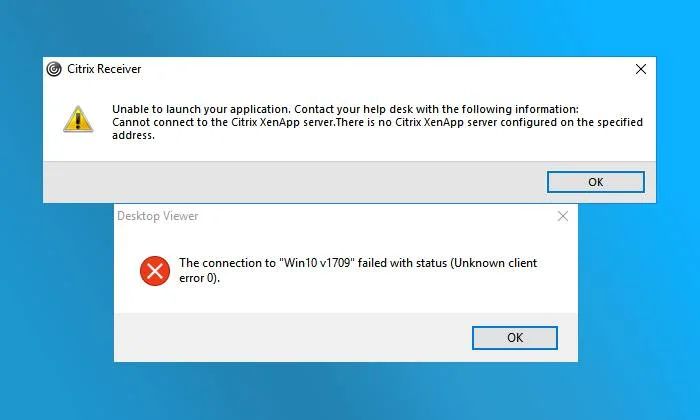
If you cannot use the alt tab hotkey sequences on the remote desktop in the Citrix desktop session in Windows, then you can easily solve the issue by following these steps.
- Update the citrix desktop session to the latest version. After the release of the latest workspace app for windows, the issue of the alt key and windows key switch has been solved extensively.
- If you still face the issue, you can easily solve it by switching the client machine set.
- Change the key setting to cHKEY_CURRENT_USER \ SOFTWARE \ Citrix \ ICAClient \ Engine \ Lockdown Profiles \ All Regions \ Lockdown \ Virtual Channels \ Keyboard \
- Change the type to REG_SZ
- Change the name to TransparentKeyPassthrough
- Change the value to Remote
Now you can use the alt tab key without any issue on your citrix desktop session. Ensure you are using Windows 10 or below because this solution can not work on Windows 11.
Solving the Alt Tab Issue in macOS
If you cannot use the alt tab out of a remote desktop session, you can easily solve it. Mac does not have any alt key. Instead, it uses the command key. You can switch between the tabs by pressing the command tab keys simultaneously.
Solving the Right Click Issue In Mac
If you are unable to do the right click on citrix in mac, then try using the click while pressing the control key. Click and control have the same effect as right-clicking on citrix.
Enabling The Keyboard shortcut In Citrix
Keyboard shortcuts are extremely helpful in reducing the time required for work. You can easily perform tasks such as copy, cut, paste, undo, delete, minimize and maximize using the keyboard without any problem. To enable the shortcuts, you should go to the Citrix ICA Client device installation directory in C:\Program Files\Citrix\ICA Client\Configuration.
Now close the add/remove window and open the newly imported policy. Now you can customize the keyboard shortcuts in the user experience section.
You can minimize all the windows on the desktop using Windows and D keys and if you want to switch the active windows, press the alt tab.
Enabling Ctrl Alt Delete In Citrix
Ctrl Alt Delete keys are used to close the applications on the computer. You can also use them to reboot the computer and go to the login window. You can set the Ctrl Alt Delete using the keyboard shortcuts in the windows.
If you are using Remote Desktop, then follow these steps:
- Start the Remote Desktop software by clicking Start
- Click on Run and click on “mstsc,” and then “OK.”
- In the “Remote Desktop” window, enter the IP address or name of the remote computer and press “Enter.”
- To connect to the remote computer, enter your username and password and press “Enter.” While seeing the Remote Desktop window, simultaneously press the “CTRL,” “ALT,” and “END” keys.
If the vmware horizon client sends ctrl+alt+delete but can not use it in the shortcut, then you can set it by following the above steps.
How To switch screens in Citrix?

You can easily switch the screens in the citrix workspace by following this procedure:
- Go to your VDI desktop and open it.
- You will see a half circle with three vertical lines. Take your mouse to it.
- Now click on the citrix icon that appears when you move the mouse.
- Now click the icon that shows two monitors.
- You will see a second screen; move the mouse on this screen to move to your second monitor.
Keyboard Not Working In Citrix?
It is among the common problems that you can face in citrix that the keyboard does not work on login. Citrix app can either use the local keyboard or remote keyboard layout, depending on the enabling or disabling keyboard synchronization feature of citrix workspace (VDA).
You can use the ctxreg utility to enable or disable the remote keyboard input in citrix. It is easy, and you must set the keyboard policy to allow it.
How To Use Alt Tab In Citrix Remote Desktop Mac: Final Thoughts
It is no doubt that citrix is among the smartest business tools that provide their users with services of server, application, and desktop virtualization, networking, software, and cloud computing. It is common to face issues like the alt tab not working in citrix, but you can easily solve them. Citrix has deep learning and programming, and because of it, you can face minor issues. You can easily solve hotkey sequences using simple steps.
In this article, we have discussed how to solve the alt tab issue in citrix. We have also discussed the problem of the right click and its solution. The keyboard not working in citrix is also a common problem, and you can solve it easily. You can also use alt ctrl del on your PC to perform tasks quickly. If you still face issues, it is better to visit the citrix help desk.
FAQs
How do I enable alt-tab in Citrix remote desktop?
If you cannot utilize the alt tab from a remote desktop, you may quickly resolve the issue. The command key is used instead of the alt key on the Mac. You may switch between tabs by hitting the command and tab keys at the same time.
How do I unlock virtual desktops on Mac?
If you are using a mac, go to the computer list in the sidebar and choose as many computers as you want that have locked screen status. Now go to interact and select the unlock screen. Your screen will be unlocked.
How do I Ctrl Alt Delete in Citrix Mac?
There are two methods to do it. You can go to the desktop player’s machine and insert the alt ctrl del option or press fn + command + delete simultaneously on the mac keyboard, which behaves the same as ctrl alt delete in windows.
How do I Ctrl Alt Delete on a remote desktop using Citrix?
The Desktop Viewer toolbar includes Ctrl+Alt+Del. Except for Windows+L, most Windows shortcut keys are sent to the remote session window. When you disable the connection or Desktop Viewer for desktop connections, Ctrl+F1 activates Ctrl+Alt+Del.
What does Ctrl Alt end on a Mac?
The Mac version of control alt delete is Command+Option+Escape, which displays the Force Quit menu and allows you to close non-responsive programs.