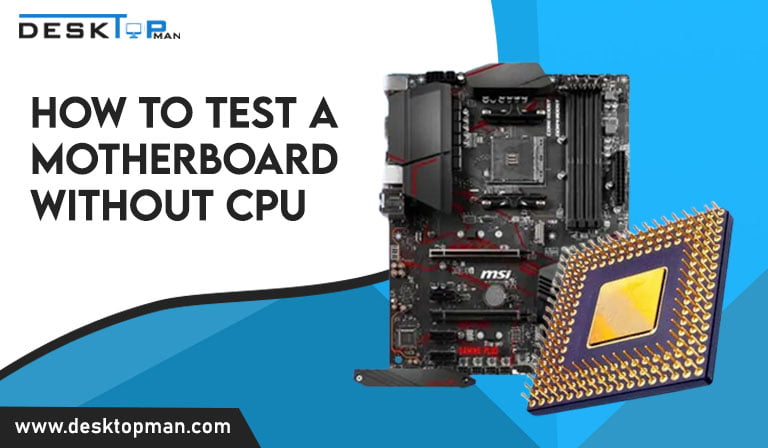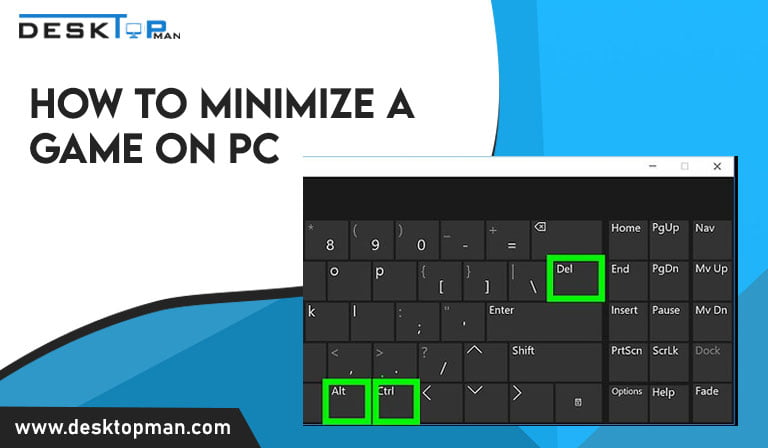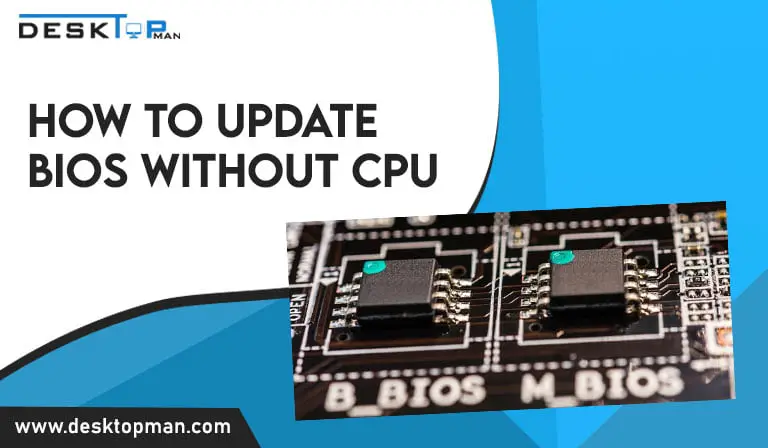How to check my power supply wattage without opening?
You can decide if your system has the optimal setup for your computer or gaming needs by knowing the precise specifications of your PSU. Finding a simple technique to examine a PSU’s specifications is challenging due to the nature of PSUs. This article looks about many methods for determining how to check my power supply wattage without opening.
While CPUs and GPUs are frequently discussed when creating a PC, the power supply unit, or PSU, is the actual heavyweight of the PC construction world. It is the only element that keeps your PC operating in the first place, and it is also one of the most crucial components in your build because even a small flaw in your PSU may cause the failure of your complete system and even cause harm to other components. motherboard however also plays a huge role , here’s how you can Test Motherboard.
What does a PSU actually do?

Despite their name, power supply units do more than just provide power for your system. In addition, and more precisely, a PSU’s role is to control the DC output voltage to the precise tolerances required by your computer and convert alternating high voltage current (AC) into direct current (DC).
It keeps everything in your computer running smoothly, so when it malfunctions, it becomes a huge problem. for which you must how to add more fans to motherboard for smooth running of the pc.
The DC output voltages cannot be effectively regulated by a Power Supply Unit that is not working. Long-term effects include performance instability, unpredictable shutdowns, and, in the worst case, catastrophic harm to crucial PC parts like the motherboard and CPU. You should always monitor the performance of your PSU to prevent this.
Wattage In a Power Supply: What Is It?
Power supply watts are the watts of electricity that a PSU can deliver to a system at full load in a specific duration of time. Wattage is the unit used to measure power. The unit used to measure electric power is the watt.
How do I find out my power supply wattage without opening computer?
Below are two simple techniques to find out power supply windows 10
Check the PSU Wattage on Your Desktop’s Online Specsheet
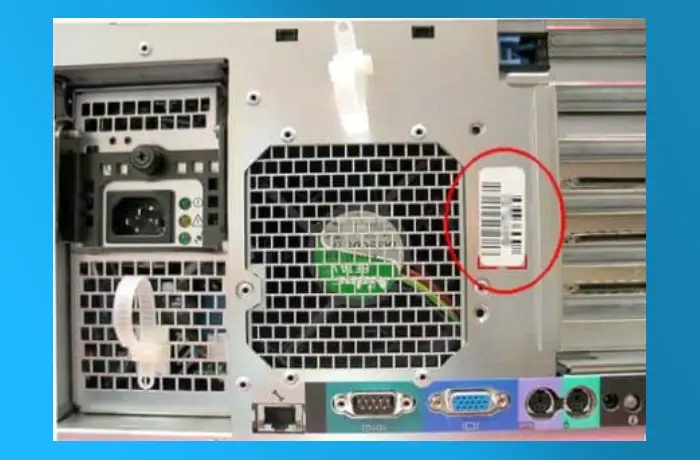
The spec sheet for your desktop’s power supply is the sole non-intrusive way to check its wattage without opening it. Here, there are two possibilities: Because you purchased a prebuilt computer, you must verify the manufacturer, model, or serial number of the device. A desktop that you built yourself. In this instance, you won’t have a serial number or model name.
Case 1: You Purchased a Prebuilt Computer: It should have a model or serial number if you purchased a prebuilt PC from a company like Dell, Acer, Asus, Lenovo, HP, etc. Usually, a sticker or label on the casing of your prebuilt PC will reveal the model or serial number. while you are at it check out What motherboard do you need for i9 10900K?
Anywhere you look, the label is there. It could be beneath the chassis, on top of the chassis, or at the back. The serial number and the model number are frequently both prominently displayed on the label. You have two options after discovering the serial number or model number. The wattage of the power supply unit in your computer may be found online or by calling the manufacturer’s customer service line.
case 2: You Built Your Own Desktop: supposing you purchased every component for a desktop PC yourself and put it together. if you are doing that, you can get What motherboard works with 5700G suggestions. There isn’t much you can do to check the PSU wattage if you purchased a PC that was put together by a third-party vendor without disassembling it. However, you may verify the model’s name of the PSU on your old invoices, or you can contact the third-party vendor about the specifics of your PC construction.
Examine the Power Supply Unit’s Labels
It takes a little disassembly to determine your power supply unit’s wattage using the second method. Although this approach is a little cumbersome, it might provide you with the most conclusive response to the wattage query. But be assured, you won’t need to remove any plugs or pieces to use this technique. All you have to do is take out your desktop case’s side panel.
Checking power supply on pc
- unexpected computer failures
- frequent blue screens of death.
- The PC casing is making additional noise.
- PC component failure that keeps happening.
- The case fans are spinning but the PC won’t boot.
As you can see, there are several potential explanations for such symptoms. One among several PSUs that are failing. I usually fix other devices first, then the power supply. It is uncommon for a decent PSU to fail if you purchase one.
Can You Check Power Supply Wattage Rating with A Power Meter or A Multimeter?
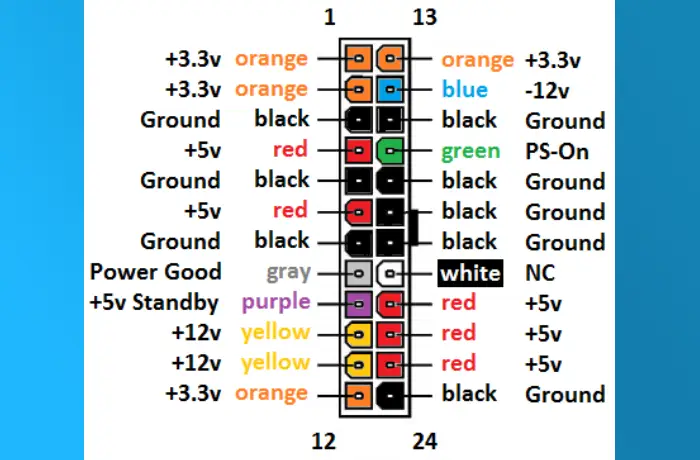
No, you cannot check the PSU wattage rating with a power meter or a multimeter. Only the power that is being drawn may be determined using a power meter or multimeter. It omits to provide the Power Supply Unit’s MAXIMUM or rated power. In other words, the Power Meter or Multimeter will report 300W, NOT 800W if I have an 800W power supply, but my components are only utilizing 300W.
Numerous variables, such as the components you have and the work you are carrying out, have an impact on the amount of power drawn. For instance, gaming consumes more power than word processing because the CPU and GPU increase their voltage and clockspeed during gaming, this increases their performance and power consumption.
Also Read : i9 10th 10850k best motherboard. It is one of the most powerful processors you can get in an affordable price range
Why Is It Important to Know What Power Source You Use?
Your computer’s power supply is important and can have an impact on both the overall performance and operation of each component. This is because it supplies electricity to each component according to their needs. Additionally, it converts the AC electricity into a low voltage DC that is usable by computer components.
You might never need to know about the characteristics of your power supply if you’re content with your present PC and don’t want to make any modifications, or if you’re not that tech-savvy.
However, understanding what power supply you have is important if you wish to update your components or overclock your system. Suppose you wish to upgrade your computer to a gaming setup and buying and much stronger cpu.
In such situation, you must determine whether your power supply can provide the GPU with adequate power to operate effectively and to its full potential.
You risk damaging the components if you don’t utilize an appropriate PSU since you won’t be providing them with adequate power. The PSU’s wattage is the most crucial element. The combined wattage of the PSU should not exceed the power needs of any PC component. Otherwise, the PSU will malfunction or your computer may shut off.
By being aware of your PSU’s limitations, you can make the best possible component selections. You may also seek for a stronger power supply that is compatible with new components if you’re in the market for improvements. Knowing the maximum load on your power supply is necessary if you wish to improve.
How to check my power supply wattage without opening: Conclusion
To check if you can read the information of your PSU label from there, all you have to do is pry off the side panel of your PC. Most of the time, a straightforward Google search will be enough to finish your investigation, which isn’t too awful.
With any luck, this article has assisted you in finding a solution to your issue and has given you a greater appreciation for the significance of your power supply unit and how to check power supply wattage without opening.