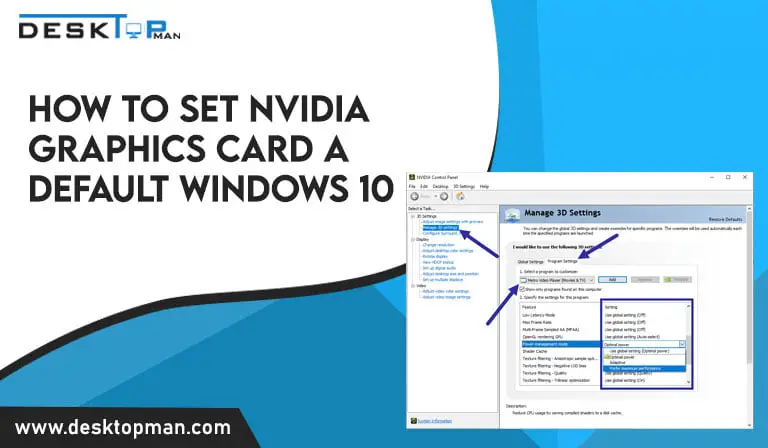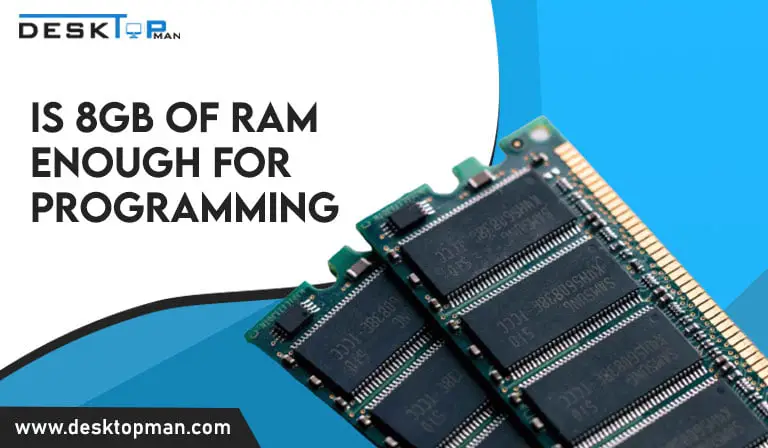How many cores does my CPU have
The number of cores in your CPU is a strong indicator of its results and outcomes. Every CPU has different single-core and multi-core performance benchmarks. As a result, knowing how many cores does my CPU have is critical for determining how well it will perform in benchmarks.
Whilst doing simultaneous work, efficiency is one of the first thing that comes up when we talk about having a lot of cores on a CPU server, there are some professional jobs that require a lot of cores as well, such as rendering and encoding. you can check out our article on Best Cooler for Ryzen 5 5600x , since they have almost 6 cores , coolers play an essential role. Furthermore, the majority of contemporary games, particularly AAA titles, make advantage of several cores for improved performance.
What is core?
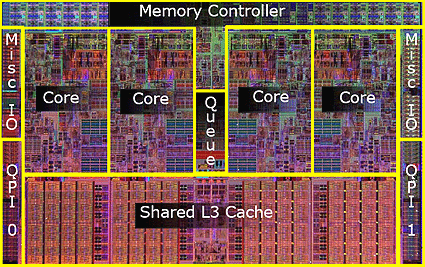
The CPU, or Central Processing Unit, is the most essential element of every computer. The CPU receives messages and then executes them. If a CPU can only handle one set of instructions at a time, it is said to have just one core. A core is a processing unit that performs certain tasks at its most basic level. Your cpu server processes every action you take on your computer, no matter how tiny or vast the job is.
A dual-core processor is one that can process two sets of instructions at the same time. It’s a quad-core processor if it can process four sets of instructions at the same time. A processor’s core count determines how many sets of instructions it can process at once.
One of numerous aspects that impacts your CPU’s performance overall is the amount of cores it has. Each core can only do one thing at a time. The more cores your CPU has, the more jobs it can handle, and the more efficient it gets. The fewer cores your CPU has, the less jobs it can accomplish, and the less efficient it is. . in order to keep the efficiency top notch you must also regularly clean your thermal paste off cpu
That isn’t to suggest that having more cores on your CPU makes it better. As previously stated, it is merely one of numerous factors that influence CPU performance. You must also consider factors such as CPU type, multithreading or hyper threading, clock speed, and so on.
How to check the number of cores in a processor
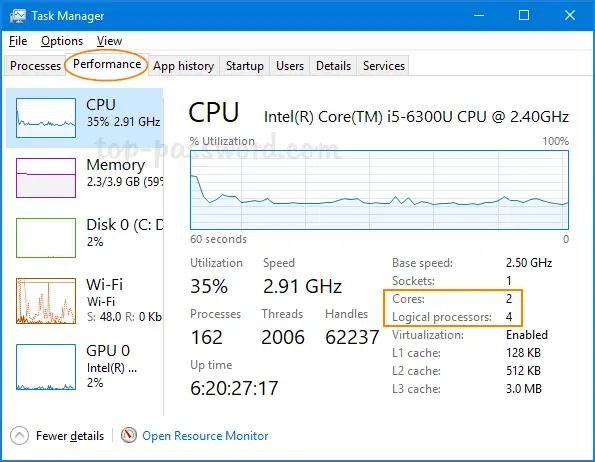
In all systems, including Windows, MacOS, iPhone, dual cpu systems and Android, there are several ways to verify how many cores are in a processor
Using Task Manager:
Using the Task Manager is probably the easiest and fastest way to check how many cores your CPU has, as well as how many logical processors it has. Start the Task Manager by hitting the Ctrl + Shift + Esc keys at the same time, or by using one of the methods below: In Windows 10 and Windows 8.1, there are ten different ways to launch the Task Manager.
Go to the Performance tab in Task Manager if you’re using Windows 10 or Windows 8.1. The information you need may be found in the bottom-right corner of the window: the number of Cores and Logical Processors.
If you’re using Windows 7, you ought to see distinct graphs for each of the logical processors on your CPU in the Task Manager. Simply count them to receive the information you want.
- using system data
Another easy approach to check the number of cores and logical processors on your CPU is to use the System Information app. Launch it and check for the Processor line in the System Summary section. Your CPU’s specific name and frequency, as well as the number of cores and logical processors, are listed.
- Using Device Manager, figure out how many logical processors your CPU has.
You may use the Device Manager to find out the number of logical processors on your CPU if you simply need to know that. Expand the Processors list in the Device Manager. Then count how many processors are in the list.
- Use Command Prompt or PowerShell to find out how many cores your CPU has.
If you prefer the command line, you may use PowerShell or the Command Prompt to discover the number of cores and logical processors on your CPU. Enter the following command in PowerShell or Command Prompt: NumberOfCores,NumberOfLogicalProcessors are returned by wmic cpu. Make sure NumberOfCores and NumberOfLogicalProcessors are not separated by a space. The command’s output will tell you how many cores and logical processors your processor has.
- By reading environment variables, you can figure out how many logical processors your CPU has.
Another method for determining the number of logical processors on your CPU is to use the Number of Processors system environment variable. Unfortunately, this does not reveal the number of cores on the processor.If you prefer the Command Prompt, open it and type echo percent NUMBER OF PROCESSORS percent if you want to know the number of logical processors on your CPU.
If you prefer PowerShell, open it and type echo $env: NUMBER OF PROCESSORS to find out how many logical processors your CPU has
- Using the BIOS or UEFI, determine how many cores your CPU has.
The number of cores on your processor is also displayed in the BIOS or UEFI on some systems. You must first gain entry to your laptop’s BIOS/UEFI.
Search for one screen that offers data about your CPU once you’ve accessed your laptop’s BIOS/UEFI. This page may have a different title according to the brand of your motherboard, so you’ll have to search for it manually. The BIOS/UEFI may, but does not always, exchange information about your CPU, such as the number of cores.
- Using third-party software, determine how many cores and logical processors your CPU has.
The final option we know of for quickly determining the number of cores and logical processors present in a CPU is to use third-party software designed to gather information about your system. There are plenty similar methods available, and all you have to do is utilize Google to locate them. Speccy, which you can obtain from here, and CPU-Z, which you can get from here, are the two tools we recommend for this.
Why cores matter most in a processor
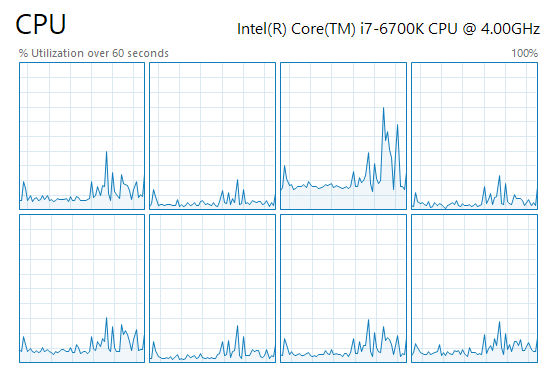
A CPU’s multi-core performance is mostly determined by, the number of cores it has. If you need to employ several cores for your activities, you’ll need a CPU with a good multi-core performance score. Almost everything nowadays makes use of several cores. If you work on huge and intricate excel sheets with a lot of formulae, or if you perform a lot of video rendering and encoding, you’ll need a CPU with a lot of cores. however, a lot of performance can often lead to people wondering why is my cpu so hot, read our article to find our more
Conclusion: How many cores does my CPU have:
This article was a comprehension of how many cores does my cpu have on different devices in this post, as well as why having a lot of cores is important.
You may get a better understanding of your device’s multitasking capabilities with other operating systems, such as Windows, macOS, and Android, if you know how many CPU cores it has. Core count is, for the most part, only one indicator of CPU performance. The frequency (or clock speed) of the processor, multithreading, microarchitecture generation, CPU type (desktop or mobile), and software optimization all have a role.