How long do power supplies last
PSU isn’t usually paid as much attention as it deserves. After all, you don’t want to deal with a relegated part of the PC responsible for supplying everyday electricity. Hence the question arrives how long do power supplies last
your computer continuously consumes additional resources as you use it to install applications, download files, store video and images, and access the internet causing the power supply to be used and sometimes overused and then you might start to experience blackouts or a decrease in computer speed.
Also, read it: best CPU cooler for ryzen 53600
What Functions Does a Power Supply Serve?

We must first comprehend how power supplies function in order to respond to the question of how long they endure. One of the key parts of a computer is the power supply, which absorbs electricity from a wall outlet and transforms it from AC to a useful DC voltage, commonly +12 Volt, +5 Volt, and 3.3 Volt. All power supply performs the same basic duties, with additional actions depending on the type of device.
Electricity supplies could be needed to regulate power for a more constant output voltage, convert electricity to direct current, or change voltage. These talents will help you decide what kind of electrical supply you need. Each kind of voltage is used by different subcomponents in the motherboard, other internal components, and computer enclosure. While a laptop lacks a fully dedicated power supply like a desktop computer, it nevertheless needs one to deliver a DC voltage so that the internal battery may be charged.
How Long Does a PSU (Power Supply Unit) Last?
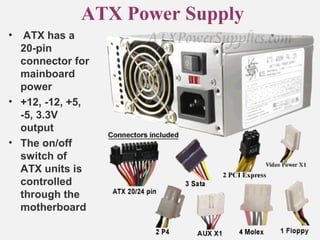
There are no hard and fast rules on how long a power supply should endure. High-quality power supplies with a 10-year manufacturer’s warranty are capable of lasting that long. Even with moderate usage, 5-year warranty power supplies have been known to endure decades.
This isn’t to say you shouldn’t wait for them to die out before replacing them. A fair rule of thumb is to replace a power supply every 4-6 years (on a 5-year warranty). However, if you’re using a bitcoin mining computer 24 hours a day, you should replace it every 2-4 years.
PSUs are something you can transfer over to future projects if you obtain one from a reliable brand. Keep an eye out for indicators of deterioration on your power supply so you can replace it before it becomes dangerous.
Why do power supplies fail?
There are several reasons why the power supply can fail, or its life expectancy can be lower.
- Capacitors
Capacitors are the most typical cause of any electrical problem. The reason for this is that as capacitors old, their performance and nominal capacitance value degrade. Most capacitors have a liquid electrolyte, which may evaporate over time as the capacitors heat up. Capacitors, like semiconductors, are among the most fundamental components that cause electronic failures. The heat generated by capacitors is likely more significant than in typical applications.
- Cooling fans
Because a power supply might overheat, cooling fans are essential for lowering temperatures. When fans are old, they can become noisier and use more electricity, creating even more heat. Sometimes they just run slowly, do not offer proper cooling, and may not spin in the worst-case situation. As enough cooling is required for a suitable power supply lifespan. They have a lifespan of about 30,000 hours or about three and a half years. As a result, it is recommended to switch off the fan and remove the power cord at least once a year to clear the dust, especially on the fans.
- Quality
Simply put, you can get a 2,000 Watt PSU for as little as $160 from an unknown manufacturer or $600 from a renowned one. So, which one should you go with? Indeed, a reputed brand is an obvious choice, especially if your wattage needs are as high as 2,000 Watt. This is due to the fact that, for one thing, it typically outlives its guarantee – and may even be carried over to subsequent projects. Second, even if it dies in the worst-case situation, it will not generate a spark or fire that damages nearby components.
- Dust
As the PC’s fan is always turning to draw in air from the outside, dust can quickly accumulate within. This sticks to the heat dissipation fins, limiting the heat dissipation effect and making heat accumulation easier. As a result, clean it on a regular basis to maintain heat dissipation performance and extend PSU life. Because the PC is sensitive from the inside, it is more effective to clean it with an air duster than a rag or tissue, or to blast the wind with an air duster. Spray it about to avoid damaging the fan if you spray it directly on it.
- Semiconductors
Voltages across a power supply must be steady in order for other parts to obtain the necessary voltages. Regulators are used for this purpose to receive supply voltage and produce the desired voltage based on the component’s value. For higher currents, semiconductors such as MOSFETs and transistors are in charge of power control, also known as VRM. Semiconductors reduce effectiveness after several heating and cooling cycles. It may result in current leaks. Unstable current and voltage levels shorten the life of a power supply. As a result, semiconductors are critical components of a power supply that determine its longevity.
- Power surges
The power supply might be subjected to excessive stress or sudden power shut-off and on. This is highly typical if you reside in a region prone to storms or power outages due to an unstable local power grid. These severe loads significantly shorten the longevity of a power supply unit.
How do I know if I need a new power supply?
- Your computer fails to boot up or does not turn on at all.
- Fans become loud, spin very slowly, or stop spinning entirely.
- Having erratic shutdowns or frequent restarts.
- In a computer, software crashes, unexpected freezes, or the dreaded BSOD occur regularly (Blue Screen of Death). Hardware and software drivers are occasionally to blame.
- Video glitches that occur often or unexpectedly.
- When you contact the power supply, you will receive an electrical jolt.
- Although the power supply fans are whirling, the computer is not turning on.
How to increase power supply longevity?

- If you intend to overclock your CPU or GPU, add an extra 50 W to your power supply.
- Clean your PSU at least once or twice a year since dust may serve as a blanket and cause overheating of the entire PC.
- Don’t overwork your power supply, especially for long periods of time. When a power supply is run at total capacity, it is overworked.
- Always have an extra 20% of PSU wattage on hand for longevity.
- Ascertain that your PC has enough space for proper ventilation and hot exhaust air.
- Try to keep your PC’s temperature below 80 degrees Celsius (176 F).
- If your computer collects a lot of dust, invest in a dust-free PC case.
- Install voltage monitoring software to detect voltage spikes and a backup power supply (UPS) to guard against such spikes.
Conclusion: How long do power supplies last
It is imperative to know how long power supplies last since it involves multiple components, and each needs to be taken care of; your computer does depend on your power supply; hence it is advisable to invest in a good quality one, and a keep spare in case. If you are going to overuse it, make sure to replace it often to protect your computer health.



