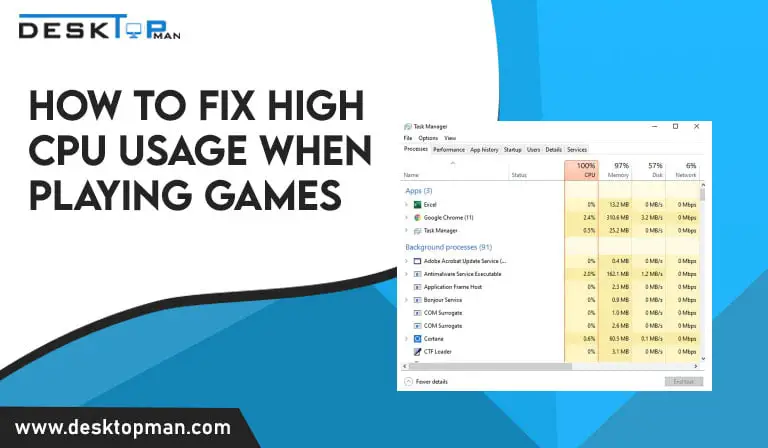How Long do Gaming Laptops Last – Honest guide 2023
Hence let’s look at how long do gaming laptops last, looking over all the components, we will discuss the guidelines that will assist in extending the average lifespan of a gaming laptop.
Individuals whose work requires them to have high speed, good memory processing, improved graphics, and quick processing power usually opt for gaming laptops. The enhanced features are what make the significant change and make it a gaming laptop. Normally laptops last for about 3-4 years, however, improved features allow laptops to last almost 5-6 years.
While you are at it, you should also check our article on laptop requirements for a plane, if you are planning to travel and don’t know their dos and don’ts.
Gaming laptops are not the same as desktop computers. Unlike desktop PCs, which have easily interchangeable components, several of the essential components of the PC are soldered to the motherboard and therefore they are unchangeable.
This renders purchasing a laptop considerably quite complicated than purchasing a desktop computer. You must ensure that the specifications you purchase will endure at least a few years.
However, you do need to make sure that the part you are buying to upgrade a normal laptop is of good quality if you are looking for a longer lifespan. Or else neither will they have good specifications nor be made of good material leading to overheating as a significant downside.
Components affecting a gaming laptop lifespan?
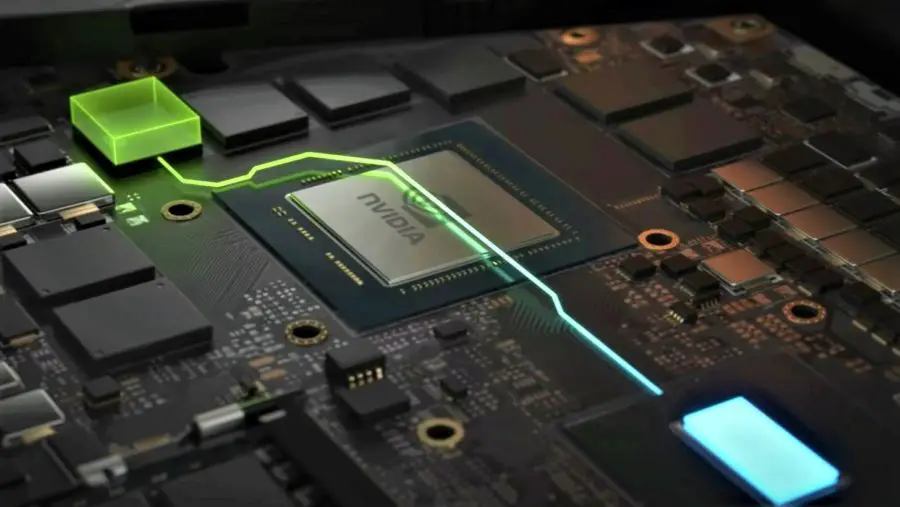
Since life expectancy depends on the components let’s discuss those:
CPU :
If you want your gaming laptop to run for a long time, a high-end CPU is a sensible investment. Since the invention of laptop computers, the number of cores in a CPU has increased. As a result, selecting a CPU with a high core count is a smart option. Since CPU is responsible for the data in the machine hence being named the Central Processing Unit.
Hence also regarded as the brain or heart of a computer. It is the component that interacts with and performs the operations of your applications and apps. You’ll have your CPU for about 4 to 5 years. It is therefore significant that you make the right investment in order to make sure the lifespan of your gaming laptop, and spend money on something high-end for the performance to be far better than usual.
GPU:
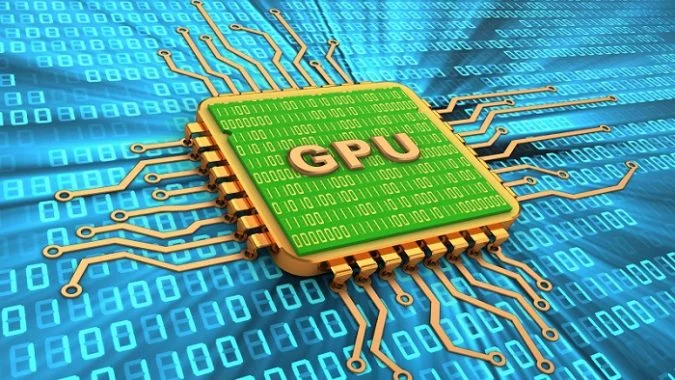
The GPU is in charge of visual and graphical performance (Graphics Processing Unit). It is what allows the game to function more effectively. The most essential element of a gaming laptop’s setup is its graphic card. It is used to create 3D visuals and pictures. Modern GPUs are extremely efficient when it comes to manipulating and presenting computer visuals. FPS (frames per second) refers to the number of frames your GPU can process in a single second. Higher frame rates will result in smoother and more responsive gaming. You should strive for at least 30 frames per second. It’s the most prevalent kind found in most PC games.
RAM :
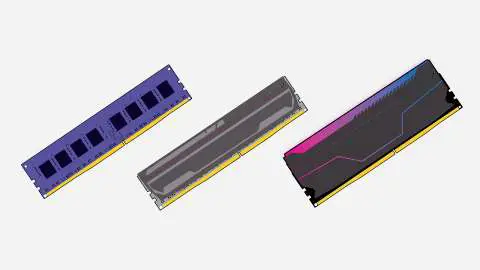
RAM (Random Access Memory) is your computer’s short-term memory for information processing and transfer.
It completes all of the activities which are presently executing on your laptop. This might include internet surfing, gaming, and switching between apps. Hence basically the role of RAM is to speed up loading times and reduces latency. It’s also speedier than a hard disk or solid-state drive (SSD) (Solid State Drive). You should purchase at least 8GB of RAM.
Since the average standard of mainly all the gaming laptops is this. If you’ve chosen a low-cost gaming laptop with less than 8GB of RAM (say, 4GB or less), I strongly advise you to upgrade.
Hardware components :
Hardware components are basically all the physical components. Which comprises all the parts that are visible to the human eye, for example, the mouse or the trackpad, the keyboard, and the display. It also includes the components that are internal for example the hard drive, RAM, power supply unit or data storage, and so on. Depending on how you care for them, hardware components can live 5-6 years or more. Gaming laptops are made “stronger” since they are intended to perform heavy-duty workloads. As a result, a gaming laptop outlasts a standard laptop built for personal, everyday chores.
Even still, I’d guess the maximum lifespan of a gaming laptop is ten years.
How to improve Gaming laptop lifespan
- The heat created by high-end GPUs is, without a doubt, one of the most significant killers of gaming laptops. Parts that are exposed to high temperatures over lengthy periods of time are more likely to fail and malfunction. Hence you need to manage the thermal very carefully. Make sure that your laptop is not in a warm environment. Make sure the computer is getting proper ventilation.You can also invest in cooling pads to increase your laptop efficiency and prevent them from going overheating quickly
- The battery life of the laptop is best when it is between 20 and 80 percent charged. It also helps if you don’t leave it plugged in at all times.
- It is important to make it a practice to clean your laptop every six months. Unlike a desktop PC, you cannot just open a laptop and remove each part to wipe them individually. Fortunately, there is a simple approach to remove the majority of the dust without having to actually open the laptop.
- Wipe down the display, keyboard, and fan grills using a microfiber towel. Dust, as well as other chemicals, can easily build in these regions (such as from food and drink).
- Using compressed air does not necessitate the breakdown of your gaming laptop. What you should do is spray the compressed air into the ports on your laptop, paying specific attention to the fans and heating vents. One of the leading causes of overheating and damage to interior components is dust. This can then be a big hindrance in your game and as the dust grows it will affect the life span of the laptop, over time reducing it
- Every 2-3 years, Microsoft would bring out a new edition of their operating system. Consequently, in such a short period of time, normally users were unlikely to update their PC’s hardware, resulting in their PCs being inadequate to deal with the new, highly demanding version of windows.
- Background programs are frequently recognized to degrade game performance. Antivirus software is harmful for gaming laptops because, in addition to delaying down your Computer, it scans each and every single method that is occurring on it. Hence while playing a game with a lot of internet resources, anticipate your performance to suffer while the antivirus tries to scan all those packets of data!
- Cheap quality power adopters also play a role in ruining the laptop life span, hence invest in good quality ones
- After 2-3 years of owning a laptop, it’s a good idea to upgrade the hardware components of your gaming laptop. Updating your RAM is the most cost-effective alternative. you must keep a check on frequent signs of malfunction. You can check out our article talking about wifi disconnection, which can be problematic for the device.
- Laptops should not be kept upside down
- It may appear like fixing your laptop yourself is a wonderful idea, but it is necessary that you do not do so. Unless you are an expert in electronics and have a thorough understanding of laptop maintenance, avoid utilizing any software or hardware that may cause damage to your laptop (such as damage to internal motherboard components). The reason for this is that if something goes wrong with the laptop, you will be unable to repair it yourself.
- Do not keep laptops on a soft surface. They should be properly positioned on a flat surface so that heat removal work should be done carefully to minimize harm from pressure or a fall.
- Avoid laptops getting near water, hence in case the laptop comes into contact with water, avoid turning it on; otherwise, the motherboard may be significantly damaged. This can potentially result in severe damage from short circuits and electric shock.
- Installing a modern solid-state drive also provides quicker and quieter operations. SSDs have a longer lifespan since they do not have moving parts that may overheat and fail as readily as a traditional hard disk drive.
How Long do Gaming Laptops Last: Conclusion
As in the article above we covered how long do gaming laptops last long and how to improve their lifespan? Including price and costing, there are several more factors indicating the lifespan of any gaming laptop. Hence investing in a good one grantees solid 4-6 years if you take care of it.
There are multiple ways you can get your laptop to work even after it has given up, it can hence give the laptop a kick of speed for example investing in a wifi card for faster speed. However, once all the upgrades and investments are done, a time comes when you should rather buy a new one than keep spending money on the old one.